Mazda MAZDA3 4-Door Einstellungsanleitung Seite 1
Stöbern Sie online oder laden Sie Einstellungsanleitung nach Auto-Medienempfänger Mazda MAZDA3 4-Door herunter. Mazda MAZDA3 4-Door Smart Start Guide Benutzerhandbuch
- Seite / 34
- Inhaltsverzeichnis
- LESEZEICHEN
- 2013 M{zd{3 1
- KEYLESS ENTRY SYSTEM 2
- ADVANCED KEYLESS 3
- ENTRY SYSTEM 3
- MAZDA3 SKYACTIV ONLY 4
- STARTING THE ENGINE WITH 4
- ADVANCED KEYLESS ENTRY SYSTEM 4
- With the Auxiliary Key… 5
- FRONT SEAT WARMER 6
- MANUAL SEAT CONTROLS 6
- FUEL DOOR RELEASE 7
- FUEL DOOR 7
- FUEL ECONOMY 7
- Driver’s View 8
- Instrument Cluster 10
- ) Warning Light 11
- AUTO:Thelightsensor 12
- INT: Intermittent 13
- ON: Normal speed 13
- Transmission 14
- Blind Spot Monitoring (BSM) 15
- Feature Highlights 16
- ALUMINUM WHEEL CARE 17
- GENUINE MAZDA ACCESSORIES: 19
- BLUETOOTH 19
- FEATURES 19
- Manual Climate Control 20
- Automatic Climate Control 21
- Audio Controls 22
- (with Navigation) 24
- Insert CD, label-side up 25
- MID Setting 26
- Push DOWN 27
- Navigation System 28
- Bluetooth 30
- MAZDA MOBILE 31
- Customer Delivery Checklist 32
- FREE FULL CIRCLE 34
- SERVICE INSPECTION 34
- GENUINE MAZDA SERVICE 34
Inhaltsverzeichnis
zoo}-zoo}Smart Start Guide2013 M{zd{3
9TACHOMETERDASHBOARD ILLUMINATION1 1•Rotatetheknobtoadjustthebrightnessoftheinstrumentclusterandotherdashboardilluminations. Vehicles
Tire Pressure Monitoring System (TPMS) Warning Light On/Warning Beep: Low tire pressure in one or more tires. Flashing:TPMSMalfunction Seat B
Lights11LIGHTING CONTROL/TURN SIGNAL LEVERAUTO:Thelightsensor automatically determines when to turn the headlights on or off.: Turnstail,park
12www.MazdaUSA.comWipersCAUTION: WhentheignitionisON,turntheAUTOwipersOFFwhengoing through a car wash, or while cleaning or touching the wi
13TransmissionLower GearHigher GearSPORT A/T MANUAL SHIFT MODEThe Sport A/T Manual Shift Mode gives you the feel of driving a manual transmission by
14Blind Spot Monitoring (BSM)Your VehicleDetection AreasBLIND SPOT MONITORING (BSM) (if equipped)The Blind Spot Monitoring (BSM) system is designed to
Feature Highlights15Auxiliary JackNOTE: You will need an audio cable with an 1/8 inch (3.5 mm) mini stereo plug (available as a Genuine Mazda accessor
16www.MazdaUSA.comUSB PortRefer to the Owner’s Manual for additional information. 1 Connect the cable into the portable audio player and the USB por
Feature Highlights17TURBOCHARGER TIPS (MAZDASPEED3 only)After driving at freeway speeds or up a long hill, idle engine at least 30 seconds in order t
PERSONALIZE YOUR MAZDA3 WITH GENUINE MAZDA ACCESSORIES:Go to www.MyMazda.com, then select “Accessories” below the MyMazda Home header for a complete
1Key NOTE: Refer to your Owner’s Manual for additional details about “Personalization Features”. KEYLESS ENTRY SYSTEMUnlock• Push once to unlo
Manual Climate ControlINFORMATION DISPLAY19DialTemperature Control Dial Rotate the dial for temperature control.NOTE: When set to MAX A/C with das
Automatic Climate Control20INFORMATION DISPLAYDriver Temperature Control DialAUTO ON: Push dial to turn Automatic Air Conditioning system on. Rotate
Audio Controls21SEEK UP/DOWN(with Bluetooth®) MUTE (without Bluetooth®) • PushtheH button to set the hour. • Push the M button to set the m
22Some text information is shown in the Multi-Information Display (MID).• CD(TextCD/MP3/WMA):Album, music title, and artist (if available on the
PLAYING BLUETOOTH® (BT) AUDIO1 MakesureBTaudiodeviceispairedto your vehicle.2 TurnonBTaudiodevice.3 TouchtheBluetooth® on-screen t
24www.MazdaUSA.comAudio Controls (with Navigation)DISPLAY/SOUND SETUP1 Push the Setup button.2 Touchthedesiredon-screentab.3 Change the des
25Multi-Information Display (MID)MID CONTROLS (on steering wheel):Push Push Push Push ENTER ENTER (UP/DOWN) switch: Push up or down to select or chang
26www.MazdaUSA.comMaintenance Monitor• Reminds you of your next service and/or tire rotation by simply entering a mileage and number of days interv
27Navigation SystemPLANNING A ROUTE USING THE TOUCH-SCREENIMPORTANT: In the interest of safety and to reduce distractions while you are driving, you s
28Navigation Systemwww.MazdaUSA.comNOTE: You can change the country or state setting by touching the ag before you select a city. 5 Enter the town
2www.MazdaUSA.comAdvanced KeyTrunk(sedan only)LockUnlockPanic AlarmTrunk Lid Opener SwitchLiftgate Opener SwitchLiftgate Request SwitchADVANCED KEYLES
29Bluetooth®PAIRING YOUR BLUETOOTH® PHONE OR AUDIO DEVICE• Forsafetyreasons,youcannotpairaphonewhiledriving.• Beforepairingyourcellpho
www.MazdaUSA.comwww.MyM{zd{.com—The Official Site for M{zd{ OwnersRegister today on www.MyMazda.com—the ultimate destination for Mazda Owners. Once re
Keyless Entry ...1-2 •AdvancedKeylessEntry* •Door/LiftgateRequestSwitch* •TrunkLid/LiftgateOpenerSwitch Start
Customer Delivery Checklist Smart Start Guide •Removethischecklistfrom Smart Start Guide •PersonalizationFeatures (refer to your Owner’s M
© Mazda North American Operations Printed in U.S.A. 04/13 Print 8 9999 95 038C 13SSFREE FULL CIRCLE SERVICE INSPECTION We’re committed to providing ex
ACCELERATED WARM-UP SYSTEM (AWS) – MAZDA3 SKYACTIV ONLY Vehicle Starting (e.g., First start of the day on cold mornings): Yourvehicleisequippedwi
4www.MazdaUSA.comEngine Ready to Start Indicator LightACC Indicator LightIgnition ON Indicator LightNOTE: • Emergency Engine Stop: Continuouslypu
5Slide/Tilt SwitchSeat can be moved back and forth, raised, lowered, or tilted with this control.Recline Switch Push forward or backward to adjust sea
6FUEL DOOR RELEASE (located on oor in front of driver’s seat)Toopen,pullthefueldoorrelease. Fuel•MAZDA3: Regular Unleaded Fuel – 87 Octane•
Driver’s View7MULTI-INFORMATION DISPLAY CONTROLS (P P. 2 5 -2 6 )LIGHTING/ TURN SIGNALS (P. 11)BLUETOOTH® HANDS-FREE/ AUDIO (PP. 21-24, 29)CRUISE
Driver’s View8 WIPER/ WASHER (P. 12)HAZARD WARNINGINFORMATION DISPLAY (P P. 19 -2 0 )CLIMATE CONTROL (P P. 19 -2 0 )SEAT WARMERS (P. 5)ACCESSORY S

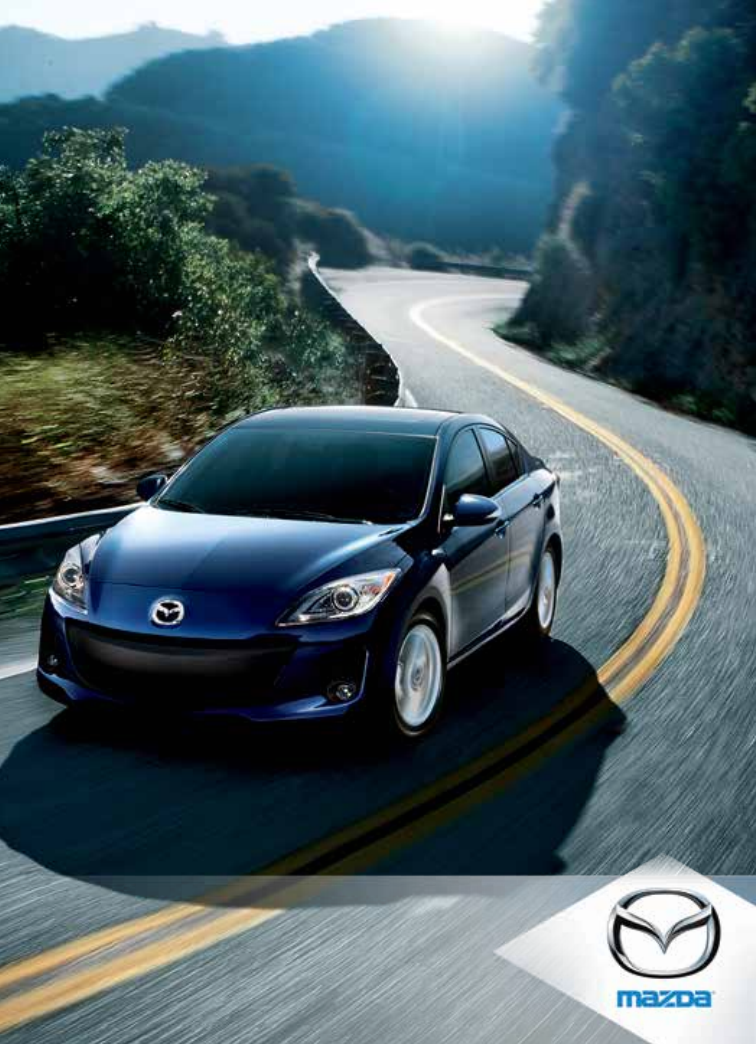
 (2 Seiten)
(2 Seiten) (1 Seiten)
(1 Seiten)







Kommentare zu diesen Handbüchern