Mazda Navigation system Technical Information Seite 56
- Seite / 79
- Inhaltsverzeichnis
- LESEZEICHEN
Bewertet. / 5. Basierend auf Kundenbewertungen


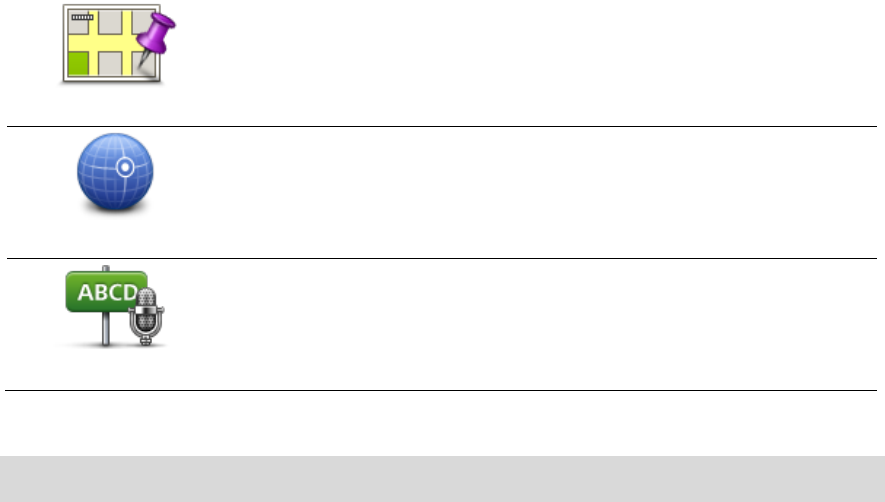
56
Point on map
Tap this button to create a Favorite using the Map Browser.
Select the location of the Favorite using the cursor, then tap Done.
Latitude Longitude
Tap this button to create a Favorite by entering latitude and longitude
values.
Spoken address
Tap this button to create a Favorite by saying the address.
Your device suggests a name for your new Favorite. To enter a new name, there is no need to
delete the suggested name, you just start typing.
Tip: It is a good idea to give your Favorite a name that is easy to remember.
Tap OK.
Your new favorite appears in the list.
After you have added two or more Favorites, and Tips are switched on, you are asked whether
you make regular trips to the same locations. If you tap YES, you can enter these destinations as
your favorite destinations. Every time you switch on your device, you can immediately select one
of these locations as your destination. To change these destinations or select a new destination,
tap Start-up in the Settings menu, then select Ask for a destination.
Using a Favorite
You can use a Favorite as a way of navigating to a place without having to enter the address. To
navigate to a Favorite, do the following:
1. Tap the screen to bring up the Main menu.
2. Tap Navigate to or Drive to.
3. Tap Favorite.
4. Select a Favorite from the list.
Your Mazda NB1 device calculates the route for you.
5. When the route is calculated, tap Done.
Your device immediately starts guiding you to your destination with spoken instructions and visual
instructions on the screen.
Changing the name of a Favorite
To change the name of a Favorite, do the following:
1. Tap the screen to bring up the Main menu.
2. Tap Settings to open the Settings menu.
3. Tap Favorites.
4. Tap the Favorite you want to rename.
- Mazda NB1 1
- Reference Guide 1
- Contents 2
- Read me first 6
- Take care of your device 7
- More information 8
- The memory card 9
- Installing TomTom HOME 10
- Updating your device 10
- Safety Notice 12
- The commander 13
- Planning a route 14
- Route summary 16
- Using arrival times 17
- Navigation menu options 17
- Selecting a route type 17
- Planning a route in advance 18
- Viewing route information 19
- Voice control 21
- The Driving View 25
- Driving View Symbols 26
- Advanced Lane Guidance 27
- Changing your route 28
- About waypoints 29
- Deleting a waypoint 31
- Reactivating a waypoint 31
- 5. Tap Reactivate 32
- View map 33
- Options 34
- Cursor menu 34
- Map corrections 36
- Sounds and voices 40
- Settings 41
- Car symbol 42
- Home location 42
- Favorites 42
- Keyboard 43
- Make your own menu 43
- Map colors 44
- Manage POIs 44
- Reset factory settings 44
- Planning settings 45
- Safety settings 46
- Show POI on map 46
- Status bar 46
- Switch map 47
- Version information 48
- Points of Interest 49
- Using POIs to plan a route 50
- Showing POIs on the map 51
- Calling a POI 51
- Setting warnings for POIs 52
- About getting help 53
- Help menu options 53
- Using a Favorite 56
- Deleting a Favorite 57
- Traffic 58
- Taking the fastest route 59
- Minimizing delays 59
- Changing traffic settings 62
- Traffic incidents 62
- Traffic menu 63
- Speed Cameras 65
- Safety camera symbols 66
- Report button 67
- Speed Cameras menu 70
- TomTom HOME 72
- Introducing HOME help 74
- Customer support 75
- Addendum 76
- Copyright notices 79
 (46 Seiten)
(46 Seiten)







Kommentare zu diesen Handbüchern