Mazda 2008 3 4-DOOR Bedienungsanleitung
Stöbern Sie online oder laden Sie Bedienungsanleitung nach Autos Mazda 2008 3 4-DOOR herunter. Mazda 2008 3 4-DOOR User Manual Benutzerhandbuch
- Seite / 452
- Inhaltsverzeichnis
- FEHLERBEHEBUNG
- LESEZEICHEN



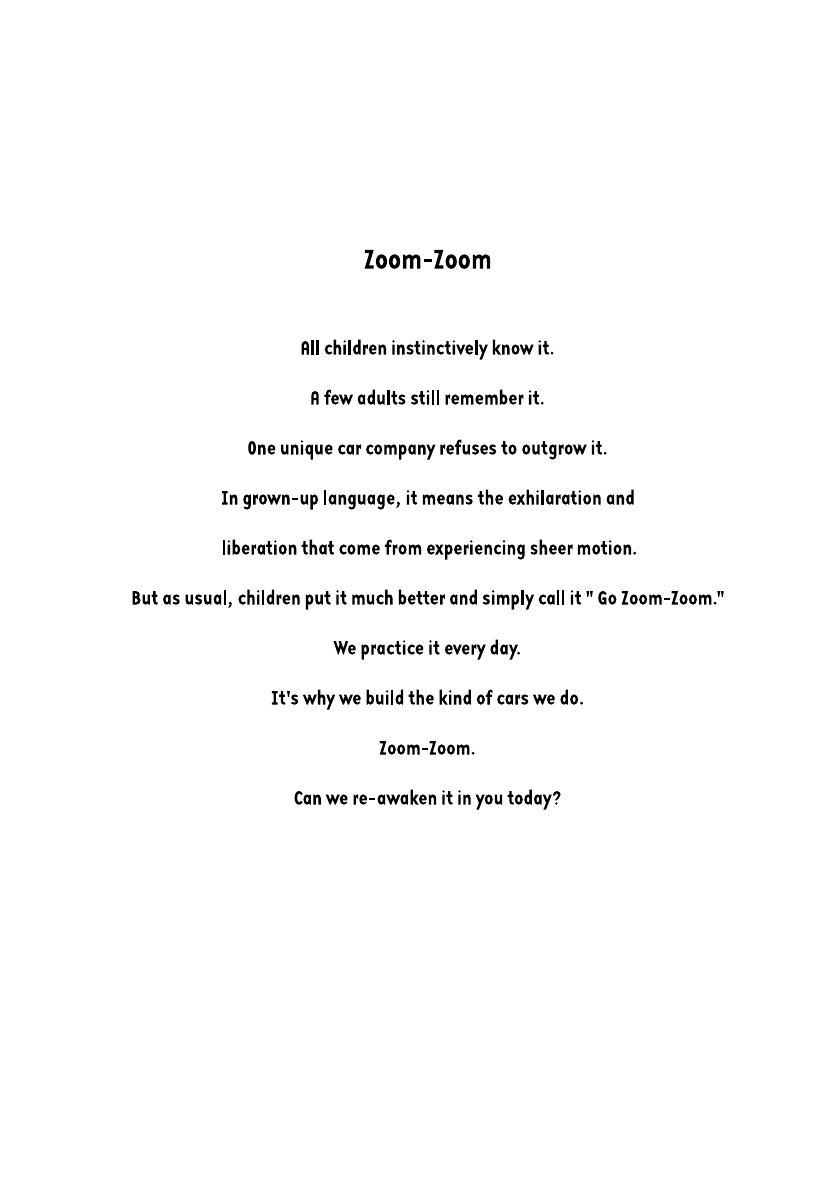
- Form No.8X41-EA-07F 1
- Your Vehicle at a Glance 7
- Essential Safety Equipment 15
- SRS Air Bags 54
- Knowing Your Mazda 73
- Keyless Entry System 75
- Doors and Locks 75
- Theft-Deterrent System 99
- Security System 100
- Before Driving Your Mazda 105
- Before Getting In 110
- After Getting In 110
- Before Starting the Engine 110
- Break-In Period 111
- Money-Saving Suggestions 111
- Driving Tips 111
- Hazardous Driving 112
- Rocking the Vehicle 113
- Winter Driving 113
- Turbocharger Information 116
- Driving Your Mazda 119
- Starting and Driving 132
- Meter Selector 151
- Interior Comfort 179
- Climate Control System 182
- Fully Automatic Type 188
- Audio System 197
- Auxiliary Input 224
- Sunvisors 228
- Interior Lights 228
- Interior Equipment 228
- Information Display 231
- In Case of an Emergency 245
- Flat Tire 250
- Changing a Flat Tire 252
- Maintenance and Care 269
- Scheduled Maintenance 271
- Owner Maintenance Schedule 283
- Owner Maintenance 283
- Engine Oil 286
- –30 –20 –10 0 10 20 30 40 50 288
- –20 0 20 40 60 80 100 120 288
- Exterior Care 328
- Appearance Care 328
- Interior Care 331
- Safety Defects 333
- Warranties for Your Mazda 344
- Warranty 344
- TREADWEAR 200 TRACTION AA 353
- TEMPERATURE A 353
- Specifications 379
- NAVIGATION 395
- Wave length: 650 nm 396
- Before Use 397
- Contents 398
- Advanced use 399
- If necessary 399
- Safety Information 400
- Introduction 402
- Names and Functions 404
- Switching the Display Mode 405
- ZOOM key 407
- POS (Position) key 407
- Joystick 407
- ENTER key 407
- Activation 408
- Removing the Map Disc 409
- Buttons on the screen 409
- Getting started 410
- Set Clock 411
- Navigation Set Up 412
- select 419
- Map Version 419
- select 419
- Screen Names and Functions 421
- Address 422
- Screen change 423
- Warnings 425
- Emergency 428
- Select the sort methods 429
- Select the name from 429
- : degrees 430
- : minutes 430
- : seconds 430
- Quick POI 432
- Character Entry 433
- Direct Destination Input 434
- Select 435
- Route Options 436
- Address Book 440
- Volume Adjustment 444
- Voice Guidance 445
- In tunnels 446
- Among high-rise buildings 446
- Positioning Accuracy 447
- Route Guide 447
- Route Search 448
- Troubleshooting 449
- Symptom Check point 450
- Maintenance 452
Inhaltsverzeichnis
Black plate (1,1)Mazda3_8X41-EA-07F_Edition1 Page1Wednesday, April 25 2007 1:4 PMForm No.8X41-EA-07F
Black plate (10,1)4 Door1-4Your Vehicle at a GlanceThe equipment and installation position varies by vehicleExterior OverviewMazda3_8X41-EA-07F_Editio
Black plate (100,1)qHow to Arm the System1. Remove the key from the ignitionswitch.2. Make sure the hood is closed. Closeand lock all doors and the li
Black plate (101,1)Steering WheelWARNINGNever adjust the steering wheel whilethe vehicle is moving:Adjusting the steering wheel whilethe vehicle is mo
Black plate (102,1)2. Depress the mirror switch in theappropriate direction.Mirror switchOutside mirrorSelector switchAfter adjusting the mirror, lock
Black plate (103,1)Type AType BReducing glare from headlightsAdjust the mirror with the day/night leverin the day position.Push the lever forward for
Black plate (104,1)3-32Mazda3_8X41-EA-07F_Edition1 Page104Wednesday, April 25 2007 1:4 PMForm No.8X41-EA-07F
Black plate (105,1)4Before Driving Your MazdaImportant information about driving your Mazda.Fuel and Engine Exhaust Precautions ...
Black plate (106,1)Fuel RequirementsVehicles with catalytic converters or oxygen sensors must use ONLY UNLEADED FUEL,which will reduce exhaust emissio
Black plate (107,1)Vehicle damage and drivability problems resulting from the use of the following may notbe covered by the Mazda warranty.lGasohol co
Black plate (108,1)Emission Control SystemYour vehicle is equipped with an emission control system (the catalytic converter is part ofthis system) tha
Black plate (109,1)Engine Exhaust (Carbon Monoxide)WARNINGDo not drive your vehicle if you smell exhaust gas inside the vehicle:Engine exhaust gas is
Black plate (11,1)Trunk lid ... ... page 3-14Ant
Black plate (110,1)Before Getting InlBe sure the windows, outside mirrors,and outside lights are clean.lInspect inflation pressures a ndcondition of t
Black plate (111,1)Break-In PeriodNo special break-in is necessary, but a fewprecautions in the first 1,000 km (600miles) may add to the performance,e
Black plate (112,1)Hazardous DrivingWARNINGBe extremely careful if it is necessary todownshift on slippery surfaces:Downshifting into lower gear while
Black plate (113,1)Rocking the VehicleWARNINGDo not spin the wheels at more than 56km/h (35 mph), and do not allowanyone to stand behind a wheel whenp
Black plate (114,1)WARNINGUse only the same size and type tires(snow, radial, or non-radial) on all fourwheels:Using tires different in size or typ e
Black plate (115,1)Driving In Flooded AreaWARNINGDry wet brakes by drivin g very slowlyand applying the brakes lightly untilbrake performance returns
Black plate (116,1)Turbocharger InformationíThe turbocharger greatly enhances engine power. Its advanced design provides improvedoperation and require
Black plate (117,1)Trailer TowingThe Mazda3 is not designed for towing.Never tow a trailer with your Mazda3.Before Driving Your MazdaTowing4-13Mazda3_
Black plate (118,1)4-14Mazda3_8X41-EA-07F_Edition1 Page118Wednesday, April 25 2007 1:5 PMForm No.8X41-EA-07F
Black plate (119,1)5Driving Your MazdaExplanation of instruments and controls.Starting and Driving ...
Black plate (12,1)5 Door1-6Your Vehicle at a GlanceThe equipment and installation position varies by vehicleExterior OverviewMazda3_8X41-EA-07F_Editio
Black plate (120,1)Ignition SwitchqIgnition Switch PositionsLOCKThe steering wheel locks to protectagainst theft. Only in this position can thekey be
Black plate (121,1)WARNINGRemove the key only when the vehicleis parked:Removing the key from the ignitionswitch while the vehicle is moving isdangero
Black plate (122,1)Starting the EngineNOTEEngine-starting is controlled by the sparkignition system.This system meets all Canadian Interference-Causin
Black plate (123,1)Brake SystemqFoot BrakeYour Mazda has power-assisted brakesthat adjust automatically through normaluse.Should power-assist fail, yo
Black plate (124,1)qParking BrakeWARNINGBefore leaving the driver's seat, alwaysput the key to LOCK position, set theparking brake and make sure
Black plate (125,1)qBrake System Warning LightThis warning has the following functions:Parking brake warningThe light comes on when the parkingbrake i
Black plate (126,1)WARNINGDo not rely on ABS as a substitute forsafe driving:The ABS cannot compensate forunsafe and reckless driving, excessivespeed,
Black plate (127,1)WARNINGDo not drive with both the ABS warninglight and brake warning lightilluminated. Have the vehicle towed toan Authorized Mazda
Black plate (128,1)(6-speed transaxle)Vehicles with 6-speed transaxle areequipped with a device to prevent shiftingto R (reverse) by mistake. Push the
Black plate (129,1)DownshiftingWhen you must slow down in heavytraffic or on a steep upgrade, downshiftbefore the engine starts to overwork. Thisreduc
Black plate (13,1)Liftgate ... page 3-11Re
Black plate (130,1)Automatic Transaxle ControlsIndicates that you must depress the brake pedal to shift (The ignition switch must be in the ON positio
Black plate (131,1)qTransaxle RangesThe shift lever must be in P or N tooperate the starter.P (Park)P locks the transaxle and prevents thefront wheels
Black plate (132,1)qShift-Lock SystemThe shift-lock system prevents shiftingout of P unless the brake pedal isdepressed.To shift from P:1. Depress and
Black plate (133,1)IndicatorsShift position indica torIn manual shift mode, the “M” of the shif tposition indicator in the instrument panelilluminates
Black plate (134,1)Manually Shifting down(M5*→M4→M3→M2→M1)To shift down to a lower gear, tap the shiftlever forward () once.* 2.3-liter engine modelWA
Black plate (135,1)Shifting downIf the vehicle speed is higher than thespeed specified for each gear, the gearcannot be shifted down to a lower gear.G
Black plate (136,1)(2.3-liter engine model)Gear Vehicle speedM1 to M2 24 km/h (15 mph)M2 to M3 40 km/h (25 mph)M3 to M4 65 km/h (40 mph)M4 to M5 73 km
Black plate (137,1)If the light stays illuminated after theengine is started or illuminates whiledriving, turn off the engine after parkingin a safe p
Black plate (138,1)qActivation/DeactivationTo activate the system, press the ON/OFFswitch.The cruis e main indicator lightilluminates.To deacti vate t
Black plate (139,1)qTo Increase Cruising SpeedFollow either of these procedures.To increase speed using cruise controlswitchPress the RES/ACCEL button
Black plate (14,1)1-8Mazda3_8X41-EA-07F_Edition1 Page14Wednesday, April 25 2007 1:4 PMForm No.8X41-EA-07F
Black plate (140,1)Your vehicle has a tap-down feature thatallows you to decrease your current speedin decrements of 1.6 km/h (1 mph) by amomentary ta
Black plate (141,1)Traction Control System(TCS)íThe Traction Control System (TCS)enhances traction and safety bycontrolling engine torque and braking.
Black plate (142,1)Dynamic Stability Control(DSC)íThe Dynamic Stability Control (DSC)automatically controls braking and enginetorque in conjunction wi
Black plate (143,1)qDSC OFF Indicator LightThis indicator light stays on for a fewseconds when the ignition switch is turnedto the ON position.It also
Black plate (144,1)Tire Pressure Monitoring SystemíThe tir e pressure monitoring system (TPMS) monitors the pressure for each tire.If tire pressure is
Black plate (145,1)CAUTIONØ Each tire, including the spare (if provid ed), shou ld be checked monthly when coldand inflated to the inflation pressure
Black plate (146,1)qTire Pressure Monitoring SystemWarning LightThis warning light illuminates for a fewseconds when the ignition switch is turnedto t
Black plate (147,1)Adjust the tire pressure to the correct tirepressure. Refer to the specification charts(page 10-8).CAUTIONWhen replacing/repairing
Black plate (148,1)If the warning light illuminates again evenafter the tire pressures are adjusted, theremay be a tire punctu re. Replace thepuncture
Black plate (149,1)When ch anging tires yourselfIf you or someone else changes tires, youor someone else can also undertake thesteps for the TPMS to c
Black plate (15,1)2Essential Safety EquipmentUse of safety equipment, including seats, seat belt system, child-restraintsystems and SRS air bags.Seats
Black plate (150,1)Meters and Gauges(Black-out meter)When the ignition switch is in the ON position, the dashboard gauges illuminate.Speedometer ...
Black plate (151,1)qSpeedometerThe speedometer indicates the speed ofthe vehicle.qOdometer, Trip Meter and TripMeter SelectorThe display mode can be c
Black plate (152,1)OdometerThe odometer records the total distancethe vehicle has been driven.Trip meterThe tri p meter can record the totaldistance o
Black plate (153,1)CAUTIONDriving with an overheated enginecan cause serious engine damage(page 7-14).qFuel GaugeThe fuel gauge shows approximately ho
Black plate (154,1)Adjusting the instr ument clusterillumination intensity (With exteriorlights off)When the exterior lights are off, theinstrument cl
Black plate (155,1)Warning/Indicator LightsWarning/Indicator lights will appear in any of the highlighted areasSignal Warning/Indicator Lights PageBra
Black plate (156,1)Signal Warning/Indicator Lights PageSeat Belt Warning Light/Beep 5-42Door-Ajar Warning Light 5-43Low Washer Fluid Level Warning Lig
Black plate (157,1)qBrake System Warning LightThis warning has the following functions:Parking brake warningThe light comes on when the parkingbrake i
Black plate (158,1)NOTEWhen the engine is jump-started to charge thebattery, uneven rpm occurs and the ABSwarning light comes on. This is due to a wea
Black plate (159,1)If the light illuminates while driving:1. Drive to the side of the road and parkoff the right-of-way on level ground.2. Turn off th
Black plate (16,1)Front SeatsWARNINGDo not modify or replace the frontseats:Modifying or replacing the front seatssuch as replacing the upholstery orl
Black plate (160,1)WARNINGNever tamper with the air bag/pretensioner systems and always havean Authorized Mazda Dealer performall servicing and repair
Black plate (161,1)Once the beep sound is heard, it continuessounding even if the vehicle speed lowersto 20 km/h (12 mph) or less until theseatbelt is
Black plate (162,1)qAutomatic Transaxle Warning LightThis warning light stays on for a fewseconds when the ignition switch is turnedto the ON position
Black plate (163,1)Adjust the tire pressure to the correct tirepressure. Refer to the specification charts(page 10-8).CAUTIONWhen replacing/repairing
Black plate (164,1)If the warning light illuminates again evenafter the tire pressures are adjusted, theremay be a tire punctu re. Replace thepuncture
Black plate (165,1)Gear position indicatorWhen the shift lever is in the D or Mposition, the numeral for the selected geardisplays.qTCS/DSC Indicator
Black plate (166,1)qPower Steering MalfunctionIndicator LightíThis indicator light illuminates when theignition switch is turned to the ONposition and
Black plate (167,1)Beep SoundsqAir Bag/Front Seat BeltPretensioner System Warning BeepIf a malfunction is detected in both the airbag/front seat belt
Black plate (168,1)Lighting ControlqHeadlightsType A (Without AUTO position)Turn the headlight switch to turn theheadlights, other exterior lights and
Black plate (169,1)CAUTIONØ Do not shade the light sensor byadhering a sticker or a label onthe windshield. Otherwise the lightsensor will not operate
Black plate (17,1)Always sit in a passenger seat properlywith the seatback upright and feet onthe floor:If your vehicle is equipped with frontpassenge
Black plate (170,1)NOTEIf the headlights flicker, or the brightnessweakens, the bulb-life may be depleted and areplacement is necessary. Consult anAut
Black plate (171,1)Without turboch argerFront seatRearseatLoadSwitchPositionDriver Passenger× ―――0×× ―― 0×× ×― 1×× ××2× ――×3×: Yes―:NoWith turbocharge
Black plate (172,1)Fog LightsíThe fog lights help you to see as well asto be seen.The headlights must be turned on to turnon the front fog lights.To t
Black plate (173,1)qWindshield WipersType A (With INT position)Turn the wipers on by pulling the leverdown.INT ― Intermittent1 ― Low speed2 ― High spe
Black plate (174,1)The sensi tivity of the rain sensor can beadjusted by turning the switch on thewiper lever.From the center position (normal), turnt
Black plate (175,1)NOTElThe auto-wiper control may not operatewhen the rain sensor temperature is about_10 °C(14 °F) or lower, or about 85 °C(185 °F)
Black plate (176,1)Rear Window Wiper andWasher (5 Door)The ignition switch must be in the ONposition.qRear Window WiperTurn the wiper on b y turning t
Black plate (177,1)Fully Automatic Type Air-ConditioningIndicator lightCAUTIONDon't use sharp instruments orwindow cleaners with abrasives toclea
Black plate (178,1)Hazard Warning FlasherThe hazard warning lights should alwaysbe used when you stop on or near aroadway in an emergency.The hazard w
Black plate (179,1)6Interior ComfortUse of various features for drive comfort, including air-conditioning and audiosystem.Climate Control System ...
Black plate (18,1)qHeight Adjustment (Driver's Seat)íBy movi ng the seat lever up or down, theseat bottom height can be adjusted.DownUpqLumbar Su
Black plate (180,1)Operating TipsqOperating the Climate ControlSystemOperate the climate control system withthe engine running.NOTETo prevent the batt
Black plate (181,1)Vent OperationCenter ventsSide ventsqAdjusting the VentsDirecting airflowSide VentsTo adjust the direction of airflow, open thevent
Black plate (182,1)qSelecting the Airflow ModeFloor VentsDashboard and Floor VentsDashboard VentsDefroster and Floor VentsDefroster Vents6-4Interior C
Black plate (183,1)Types of the Climate Control SystemManual type and fully automatic type climate control systems are explained separately.Check your
Black plate (184,1)Manual TypeíAir intake selectorA/C switchMode selector dialTemperature control dialFan control dialSome models.qControl SwitchesTem
Black plate (185,1)Mode selector dialTurn the mode selector dial to selectairflow mode (page 6-4).NOTElIf you want to slightly adjust the airflowamoun
Black plate (186,1)This mode can be used when driving on adusty road or in similar conditions. It alsohelps to provide quicker cooling of theinterior.
Black plate (187,1)qVentilation1. Set the mode selector dial to theposition.2. Set the air intake selector to the outsideair mode.3. Set the temperat
Black plate (188,1)Fully Automatic TypeíClimate control information is displayed on the information display.AMB (Ambient Temperature) switchWindshield
Black plate (189,1)OFF switchPressing the OFF switch shuts off theclimate control system.Temperature control dialCold HotThis dial controls temperatur
Black plate (19,1)qSeat WarmeríThe front seats are electrically heated. Theignition switch must be in the ONposition.Press the switch to turn the seat
Black plate (190,1)Air intake selectorOutside or recirculated air positions canbe selected. Press the switch to selectoutside/recirculated air positio
Black plate (191,1)2. Use the temperature control dial toselect a desired temperature.Cold HotTo turn off the system, press the OFFswitch.NOTElSetting
Black plate (192,1)Interior temperature sensor6-14Interior ComfortClimate Control SystemMazda3_8X41-EA-07F_Edition1 Page192Wednesday, April 25 2007 1:
Black plate (193,1)AntennaqDetachable TypeTo remove the antenna, turn itcounterclockwise.To install the antenna, turn it clockwise.Make sure the anten
Black plate (194,1)Operating Tips for AudioSystemWARNINGDo not adjust the audio controlswitches while driving the vehicle:Adjusting the audio while dr
Black plate (195,1)Signals from an FM transmitter are similarto beams of light because they do notbend around corners, but they do reflect.Unlike AM s
Black plate (196,1)Strong signal noiseThis occurs very close to a transmittertower. The broadcast signals areextremely strong, so the result is noise
Black plate (197,1)lIf the cassette tape is loose, it mayproduce poor sound or performanceduring playback. Use a pencil orsomething similar to remove
Black plate (198,1)lThe CD revolves at high speed withinthe unit. Defective (cracked or badlybent) CDs should never be used.lDo not use non-convention
Black plate (199,1)CD PlayerIn-dash CD ChangerlBe sure never to touch the signalsurface when handling the CDs. Pickup a CD by grasping the outer edge
Black plate (2,1)Mazda3_8X41-EA-07F_Edition1 Page2Wednesday, April 25 2007 1:4 PMForm No.8X41-EA-07F
Black plate (20,1)Never allow a passenger to sit or standon the folded seatback while thevehicle is moving:Driving with a passenger on thefolded seatb
Black plate (200,1)Handling the In-dash CD changerlThis unit may not be able to playcertain CD-R/CD-RWs made using acomputer or music CD recorder due
Black plate (201,1)lIf a disc has both music data (CD-DA)and MP3 files, playback of the two filetypes differs depending on how thedisc was recorded.lP
Black plate (202,1)lMP3 files not conforming to the MP3format containing both header framesand data frames will be skipped andnot played.lThis unit wi
Black plate (203,1)SamplingRefers to the process of encodi ng analogaudio data at regular intervals andconverting it to digital data. The samplingrate
Black plate (204,1)MEMO6-26Mazda3_8X41-EA-07F_Edition1 Page204Wednesday, April 25 2007 1:5 PMForm No.8X41-EA-07F
Black plate (205,1)Audio SetlAudio information is displayed on the infor mation display.lThere are two types of In-dash CD changers. Check which In-da
Black plate (206,1)qPower/Volume/Sound ControlsAudio control dialPower/Volume dialPower ON/OFFTurn the ignition switch to the ACC orON position.Press
Black plate (207,1)2. Turn the audio control dial to adjust theselected functions as follows:Indication Turn Left Turn RightSelect modeDecreasebassInc
Black plate (208,1)qOperating the RadioSeek tuning buttonsChannel preset buttonsManual tuning button/Auto memory button/Electric serial number buttonS
Black plate (209,1)NOTEIf you continue to press and hold the button,the frequency will continue changing withoutstopping.Scan tun ingPress the scan bu
Black plate (21,1)1. Unfasten the lap portion of the center-rear seat belt (page 2-19).CAUTIONAlways unfasten the lap portion ofthe belt before foldin
Black plate (210,1)1221 Avenue Of The AmericasNew York, NY 10020Attention: Customer CareInclude your Sirius Radio ESN(Electronic Serial Number) whensu
Black plate (211,1)MEMO6-33Mazda3_8X41-EA-07F_Edition1 Page211Wednesday, April 25 2007 1:5 PMForm No.8X41-EA-07F
Black plate (212,1)qOperating the Cassette Tape PlayeríFast-forward buttonRewind buttonAPC button: (next program)(one being played)Repeat button Casse
Black plate (213,1)Fast-forward/RewindPress the fast-forward button ()tofast-forward.Press the rewind button () to rewind.To stop this operation and p
Black plate (214,1)qOperating the Compact Disc (CD) PlayeríTrack up buttonTrack down buttonLoad buttonScan buttonRepeat buttonCD slotCD play button CD
Black plate (215,1)Music scanThis feature helps to find a program byplaying about the first 10 seconds of eachtrack.Press the scan button () duringpla
Black plate (216,1)qOperating the In-Dash CD ChangeríTrack up buttonDisc up/Folder up buttonDisc down/Folder down buttonTrack down buttonLoad buttonSc
Black plate (217,1)Normal insertion1. Press the load button ().2. When “IN” is displayed, insert the CD.Inserting CDs into desired tray number1. Press
Black plate (218,1)NOTElCDs will be ejected starting with the onewith the lowest number.lAll CDs in the tray will be ejectedcontinuously.lCDs can be e
Black plate (219,1)(Folder repeat)1. Press the repeat button () duringplayback, and then press the buttonagain within 3 seconds to play thetracks in t
Black plate (22,1)qRear Seatback Lock (4 Door)To lock or unlock a seatback, move thelever.NOTEThe seatback locks are part of the trunksecurity system
Black plate (220,1)Display scroll (MP3 compatible type)Only 12 characters can be displayed atone time. To display the rest of thecharacters of a long
Black plate (221,1)qError IndicationsIf you see an error indication on the display, find the cause in the chart. If you cannot clearthe error indicati
Black plate (222,1)Audio Control SwitchOperation (Steering Wheel)íWhen the audio unit is turned on,operation of the audio unit from thesteering wheel
Black plate (223,1)NOTECassette tape, CD, CD changer and SIRIUSdigital satellite radio modes cannot be selectedin the following cases:lA cassette deck
Black plate (224,1)Auxiliary InputYou can connect portable audio units orsimilar products on the market to theauxiliary jack to listen to music or aud
Black plate (225,1)3. Using a coin, turn the capcounterclockwise (about 45° from theclosed position) an d remove it.NOTEDo NOT discard the cap.4. Open
Black plate (226,1)7. Pass the connection plug cord throughthe slit in the tray mat and then set thetray mat in place.To operate the portable audio un
Black plate (227,1)Safety CertificationThis CD player is made and tested to meet exacting safety standards. It meets FCCrequirements and complies with
Black plate (228,1)SunvisorsWhen you need a sunvi sor, lower it foruse in front or swing it to the side.SunvisorqVanity MirrorsíTo use the vanity mir
Black plate (229,1)qOverhead LightsíFrontSwitchPositionFront Overhead LightsLight offlLight is on when any door isopenl(With illuminated entry system)
Black plate (23,1)qArmrestíThe rear armrest in the center of the rearseatback can be used (no occupant in thecenter seat) or placed upright.ArmrestEss
Black plate (230,1)SwitchPositionLuggage Compartment LightLight offLight on when the liftgate is open6-52Interior ComfortInterior EquipmentMazda3_8X41
Black plate (231,1)Information DisplayWith trip computerWithout trip computerTrip computer/ClockAudio displayClimate control display/Ambient temperatu
Black plate (232,1)qClockNOTEWhen the trip computer is displayed, press theCLOCK button to change the display to thetime.When the ignition switch is i
Black plate (233,1)Without fully automatic type airconditionerWhen the ignition switch is in the ONposition, the ambient temperature isdisplayed.NOTEl
Black plate (234,1)U.S.A.CANADAWhen you've slowed to about 5 km/h (3mph), —— L/100 km (——mpg) will bedisplayed.Average fuel economy modeThis mode
Black plate (235,1)U.S.A.CANADANOTElEven though the distance-to-empty displaymay indicate a sufficient amount ofremaining mileage before refueling isr
Black plate (236,1)LighterThe ignition switch must be in the ACCor ON position.Press the lighter in and release it. Whenready for use, it automaticall
Black plate (237,1)Cup HolderWARNINGNever use a cup hol der to hold hotliquids while the vehicle is moving:Using a cup holder to hold hot liquidswhile
Black plate (238,1)Bottle HolderBottle holders are on the inside of thefront doors.Bottle holderCAUTIONDo not use the bottle holders forcontainers wit
Black plate (239,1)qCenter ConsoleTo open, pull the lower release latch.Small items can be placed in the tray ofthe center console lid.To open it, pul
Black plate (24,1)Seat Belt PrecautionsSeat belts help to decrease the possibility of severe injury during accidents and suddenstops. Mazda recommends
Black plate (240,1)Without flexib le floor boardTo use the cargo sub-compartment,remove or lift the trunk board.Cargo sub-compartmentTrunk boardqFlexi
Black plate (241,1)2. Insert the trunk board loops into thetrunk board slits.FrontTrunk boardNOTETo facilitate insertion of the trunk board loopsinto
Black plate (242,1)3. Insert the other trunk board loop intoslit B until a click sound is heard.Slit B4. Rock the trunk board to make sure theboard is
Black plate (243,1)When placing an electrical device (e.g.cellular phone) in the tray which isconnected to the accessory socket, passthe connection pl
Black plate (244,1)7. Pass the connection plug cord throughthe slit in the tray mat and then set thetray mat in place.6-66Interior ComfortInterior Equ
Black plate (245,1)7In Case of an EmergencyHelpful information on what to do in an emergency.Parking in an Emergency ...
Black plate (246,1)Parking in an EmergencyThe hazard warning lights should alwaysbe used when you stop on or near aroadway in an emergency.The hazard
Black plate (247,1)Spare Tire and Tool StorageSpare tire and tools are stored in the locat ions illustrated in the diagram.Lug wrenchJack handleTiedow
Black plate (248,1)JackJack handleSpare tireLug wrench5 DoorJack handleJackSpare tireLug wrenchTiedown eyelet(Type A)(Type B)Tiedown eyelet7-4In Case
Black plate (249,1)qJackTo remove the jack1. Turn the knob and remove the cover.2. Turn the wing bolt and jack screwcounterclockwise.Wing boltJack scr
Black plate (25,1)WARNINGAlways wear your seat belt and make sure all occupants are properly restrained:Not wearing a seat belt is extremely dangerous
Black plate (250,1)WARNINGDo not install the temporary spare tireon the front wheels (driving wheels)when driving on ice or snow:Driving with a spare
Black plate (251,1)To remove the spare tire(4 Door)1. Remove the trunk mat and trunk board.2. Turn the tire hold-down boltcounterclockwise with the lu
Black plate (252,1)Changing a Flat TireNOTEIf the following occurs while driving, it couldindicate a flat tire.lSteering becomes difficult.lThe vehicl
Black plate (253,1)qRemoving a Flat Tire1. If your vehicle is equipped with awheel cover, pry off the wheel coverwith the beveled end of the lug wrenc
Black plate (254,1)WARNINGUse only the front and rear jackingpositions recommended in this manual:Attempting to jack the vehicle inpositions other tha
Black plate (255,1)qLocking Lug NutsíIf your vehicle has optional antitheftwheel lug nuts, one on each wheel willlock the tires and you must use a spe
Black plate (256,1)3. Install the lug nuts with the bevelededge inward; tighten them by hand.WARNINGDo not apply oil or grease to lug nutsand bolts an
Black plate (257,1)7. Have the flat tire repaired or replacedas soon as possible.WARNINGDo not drive with any tires that haveincorrect air pressure:Dr
Black plate (258,1)OverheatingIf the temperature gauge indicatesoverheating, the vehicle loses power, oryou hear a loud knocking or pingingnoise, the
Black plate (259,1)If you find a leak or other damage, or ifcoolant is still leaking:Stop the engine and call an AuthorizedMazda Dealer.Except L3 turb
Black plate (26,1)CAUTIONBelt retraction may become difficult if the belts and rings are soiled, so try to keepthem clean. For more details about clea
Black plate (260,1)Starting a Flooded EngineIf the engine fails to start, it may beflooded (excessive fuel in the engine).Follow this procedure:1. If
Black plate (261,1)Jump-StartingJump-starting is dangerous if done incorrectly. So follow the procedure carefully. If youfeel unsure about jump-starti
Black plate (262,1)Keep all flames, including cigarettes, and sparks away from open battery cells:Flames and sparks near open battery cells are danger
Black plate (263,1)1. Remove the battery cover from its frontside.Battery cover2. Make sure the booster battery is 12 Vand that its negative terminal
Black plate (264,1)Push-StartingDo not push-start your Mazda.WARNINGNever tow a vehicle to start it:Towing a vehicle to start it isdangerous. The vehi
Black plate (265,1)Towing DescriptionWe recommend that towing be done onlyby an Authorized Mazda Dealer or acommercial tow-truck service.Proper liftin
Black plate (266,1)CAUTIONDo not use the hooks under the rearbumper for towing and tying dow n,as they cannot hold the load and itwill damage the bump
Black plate (267,1)3. Securely install the tiedown eyeletusing the lug wrench.Lug wrench4. Hook the tying rope to the tiedowneyelet.CAUTIONIf the tied
Black plate (268,1)7-24Mazda3_8X41-EA-07F_Edition1 Page268Wednesday, April 25 2007 1:6 PMForm No.8X41-EA-07F
Black plate (269,1)8Maintenance and CareHow to keep your Mazda in top condition.Introduction ...
Black plate (27,1)qAutomatic Locking ModeAlways use the automatic locking mode to keep the child-restraint system from shifting toan unsafe position i
Black plate (270,1)IntroductionBe extre mely careful and prevent injury to yourself and others or damage to your vehiclewhen using this manual for ins
Black plate (271,1)Scheduled Maintenance (USA, Canada, and Puerto Rico)Follow Schedule 1 if the vehicl e is operated mainly where none of the followin
Black plate (272,1)qSchedule 1Maintenance IntervalNumber of months or kilometers (miles), whichever comes firstMonths 6 12 18 24 30 36 42 48×1000 km 1
Black plate (273,1)Maintenance IntervalNumber of months or kilometers (miles), whichever comes firstMonths 6 12 18 24 30 36 42 48×1000 km 12 24 36 48
Black plate (274,1)qSchedule 2Maintenance IntervalNumber of months or kilometers (miles), whichever comes firstMonths 4 8 12 16 20 24 28 32 36 40 44 4
Black plate (275,1)Maintenance IntervalNumber of months or kilometers (miles), whichever comes firstMonths 4 8 12 16 20 24 28 32 36 40 44 48×1000 km 8
Black plate (276,1)Scheduled Maintenance (Mexico)Follow Schedule 1 if the vehicl e is operated mainly where none of the following conditionsapply.lRep
Black plate (277,1)qSchedule 1Maintenance IntervalNumber of months or kilometers, whichever comes firstMonths 6 12 18 24 30 36 42 48 54 60 66 72×1000
Black plate (278,1)Maintenance IntervalNumber of months or kilometers, whichever comes firstMonths 6 12 18 24 30 36 42 48 54 60 66 72×1000 km 10 20 30
Black plate (279,1)qSchedule 2Maintenance IntervalNumber of months or kilometers, whichever comes firstMonths 3 6 9 12 15 18 21 24 27 30 33 36×1000 km
Black plate (28,1)Seat Belt (Except Center-Rear Position)NOTEWhen using the center-rear seat belt, refer to“Center-Rear Position Seat Belt” (page 2-19
Black plate (280,1)Maintenance IntervalNumber of months or kilometers, whichever comes firstMonths 3 6 9 12 15 18 21 24 27 30 33 36×1000 km 5 10 15 20
Black plate (281,1)(Cont.)Maintenance IntervalNumber of months or kilometers, whichever comes firstMonths 39 42 45 48 51 54 57 60 63 66 69 72×1000 km
Black plate (282,1)Maintenance IntervalNumber of months or kilometers, whichever comes firstMonths 39 42 45 48 51 54 57 60 63 66 69 72×1000 km 65 70 7
Black plate (283,1)Owner Maintenance ScheduleThe owner or a qualified service technician should make these vehicl e inspections at theindicated interv
Black plate (284,1)Owner Maintenance PrecautionsImproper or incomplete service may result in problems. This section gives instructions onlyfor items t
Black plate (285,1)Engine Compartment OverviewMain fuseAutomatic transaxle fluid-level dipstick (Only for automatic transaxle)Brake/Clutch fluid reser
Black plate (286,1)Engine OilNOTEChanging the engine oil should be done by anAuthorized Mazda Dealer.qRecommended OilUse SAE 5W-20 engine oil (Without
Black plate (287,1)The quali ty designation SM, or ILSACmust be on the label.5W-20120100806040200–2050403020100–10–20–30Use SAE 5W-30 engine oil (With
Black plate (288,1)The quali ty designation SM, or ILSACmust be on the label.–30 –20 –10 0 10 20 30 40 50–20 0 20 40 60 80 100 1205W-30qInspecting Eng
Black plate (289,1)Engine CoolantqInspecting Coolant LevelWARNINGDo not use a match or live flame in theengine compartment. DO NOT ADDCOOLANT WHEN THE
Black plate (29,1)qUnfastening the Seat BeltDepress the button on the buckle. If thebelt does not fully retract, pull it out andcheck for kinks or twi
Black plate (290,1)CAUTIONØ Radiator coolant will damagepaint.Rinse it off quickly if spilled.Ø Use only soft (demineralized)water in the coolant mixt
Black plate (291,1)Brake/Clutch FluidqInspecting Brake/Clutch Fluid LevelThe brakes and clutch draw fluid from thesame reservoir.Inspect the fluid lev
Black plate (292,1)Power Steering FluidqInspecting Power Steering FluidLevelCAUTIONTo avoid damage to the powersteering pump, don't operate theve
Black plate (293,1)Automatic Transaxle Fluid(ATF)íqInspecting Automatic TransaxleFluid LevelThe automatic trans axle fluid level shouldbe inspe cted r
Black plate (294,1)4ATThe volum e of fluid changes withtemperature. Fluid must be checked whileidling the engine without driving atnormal operating te
Black plate (295,1)Fully insert the dipstick. When addingfluid, inspect with the dipstick to makesure it doesn't pass full.NOTEInspect the fluid
Black plate (296,1)Inspect fluid level in the washer fluidreservoir; add fluid if necessary.To inspect the washer fluid level in thefront reservoir, p
Black plate (297,1)Wiper BladesCAUTIONØ Hot waxes applied by automaticcar washers have been known toaffect the wiper's ability to cleanwindows.Ø
Black plate (298,1)2. Pull down the blade rubber and slide itout of blade holder.3. Remove the metal stiffener from eachblade rubber and install them
Black plate (299,1)CAUTIONTo prevent damage to the rearwindow let the wiper arm downeasily, don't let it slap down on therear window.2. Pull down
Black plate (3,1)Thank you for choosing a Mazda. We at Mazda design and build vehicles with completecustomer satisfaction in mind.To help ensure enjoy
Black plate (30,1)Front Seat Belt Pretensionerand Load Limiting SystemsFor optimum protection, the driver andfront passenger seat belts are equippedwi
Black plate (300,1)BatteryWARNINGWash hands after handling the battery and related accessories:Battery posts, terminals and related accessories contai
Black plate (301,1)Keep all flames, including cigarettes, and sparks away from open battery cells:Flames and sparks near open battery cells are danger
Black plate (302,1)NOTERemove the battery cover before performingbattery maintenance.Battery coverqBattery MaintenanceTo get the best service from a b
Black plate (303,1)TiresFor reasons of proper performance, safety,and better fuel economy, always maintainrecommended tire inflation pressures andstay
Black plate (304,1)NOTElAlways check tire pressure when tires arecold.lWarm tires normally exceed recommendedpressures. Don't release air from wa
Black plate (305,1)NOTE(With Tire Pressure Monitoring System)lWhen tires with steel wire reinforcement inthe sidewalls are used, the system may notfun
Black plate (306,1)NOTETires degrade over time, even when they arenot being used on the road. It is recommendedthat tires generally be replaced when t
Black plate (307,1)Light BulbsSide turn signal lightsRear turn signal lightsLicense plate lightOverhead light/Map lights (Front)Headlights (Low beam)F
Black plate (308,1)WARNINGDo not replace the xenon fusion bulbsyourself:Replacing the xenon fusion bulbsyourself is dangerous. Because thexenon fusion
Black plate (309,1)3. Perform the following procedure whenreplacing the left headlight bulb.Remove the clip, grasp the attachedarea of the slide mount
Black plate (31,1)Have your seat belts changedimmediately if the pretensioner or loadlimiter has been expended:One or both front air bags maydeploy, a
Black plate (310,1)3. Install the new bulb in the reverse orderof removal.NOTElTo replace the bulb, contact an AuthorizedMazda Dealer.lIf the halogen
Black plate (311,1)Replacing a fog light bulbsí1. Turn the screw counterclockwise andremove it and then partially peel backthe mudguard.2. Disconnect
Black plate (312,1)Brake lights/Taillights (4 Door)With LED bulbDue to the complexity and difficulty ofthe procedure, the LED bulbs shoul d bereplaced
Black plate (313,1)With Non-LED bulb1. Remove the cover.Left sideRight side2. Turn the socket and bulb assemblycounterclockwise and remove it.3. Disco
Black plate (314,1)4. Disconnect the bulb from the socket.5. Install the new bulb in the reverse orderof removal.NOTETo replace the bulb, contact an A
Black plate (315,1)Reverse lights4 Door1. Pull the center section of the plasticretainer and remove the retainers, andthen remove the trunk rear trim.
Black plate (316,1)3. Turn the socket and bulb assemblycounterclockwise and remove it.4. Disconnect the bulb from the socket.5. Install the new bulb i
Black plate (317,1)2. Disconnect the bulb by pulling it out.Edge3. Install the new bulb in the reverse orderof removal.qReplacing Interior Light Bulbs
Black plate (318,1)3. Disconnect the bulb by pulling it out.4. Install the new bulb in the reverse orderof removal.FusesYour vehicle's electrical
Black plate (319,1)3. Turn the knobs counterclockwise andlower the fuse block.4. Locate the position of the suspec tedfuse by using the chart inside t
Black plate (32,1)qAir Bag/Front Seat BeltPretensioner System Warning LightIf the air bag/front seat belt pretensionersystem is working properly, the
Black plate (320,1)2. Remove the fuse block cover.3. If any fuse but the MAIN fuse isblown, replace it with a new one of thesame amperage rating.Norma
Black plate (321,1)qFuse Panel DescriptionFuse block (Engine compartment)1234567891011121314151617181920 21222324252627282930313233343536Without turbo
Black plate (322,1)DESCRIPTION FUSE RATING PROTECTED COMPONENT18 AUDIO 30AAudio system(BOSE Sound System-equipped model)19 ABS IG 10A ABSí, DSCí20 FOG
Black plate (323,1)DESCRIPTION FUSE RATING PROTECTED COMPONENT19 ABS IG 10A ABS20 FOG 15A Front fog lights21 HORN 15A Horn22 DRL 10A DRLí23 H/CLEAN ――
Black plate (324,1)Fuse block (Passenge r's side)37 38 39 40414243 44 454647 48 49 5051525354 55 56 57585960 616263 6465 66 67 68 69707172 737475
Black plate (325,1)DESCRIPTION FUSE RATING PROTECTED COMPONENT56 P/WIND L ――57 ALARM ――58 M/DEF 7.5A Mirror Defrosterí59 ―― ―60 HEAD LOW R 15A Headlig
Black plate (326,1)How to MinimizeEnvironmental Paint DamageThe paint work on your Mazda representsthe latest technical developments incomposition and
Black plate (327,1)qWater MarksOccurrenceRain, fog, dew, and even tap water cancontain harmful minerals such as salt andlime. If moisture containing t
Black plate (328,1)Exterior CareFollow all label and container directionswhen using a chemical cleaner or polish.Read all warnings and cautions.qMaint
Black plate (329,1)CAUTIONØ Don't use steel wool, abrasivecleaners, or strong detergentscontaining highly alkaline orcaustic agents on chrome-pla
Black plate (33,1)Center-Rear Position SeatBelt (3-Point Type)Before using the center-rear lap/shoulderbelt make sure tongue (A) and anchorbuckle (B)
Black plate (330,1)qRepairing Damage to the FinishDeep scratches or chips on the finishshould be repaired promptly. Exposedmetal quickly rusts and can
Black plate (331,1)qAluminum Wheel MaintenanceA protective coating is provided over thealuminum wheels. Special care is neededto protect this coating.
Black plate (332,1)To keep the fabric looking clean andfresh, take care of it. Otherwise its colorwill be affected, it can be stained easily,and its f
Black plate (333,1)9Customer Information and ReportingSafety DefectsImportant consumer information including warranties and add-on equipment.Customer
Black plate (334,1)Customer Assistance (U.S.A.)Your complete and permanent satisfaction is our business. We are here to serve you. AllAuthorized Mazda
Black plate (335,1)By letter at:Attn: Customer AssistanceMazda North Ameri can Operations7755 Irvine Center DriveIrvine, CA 92618-2922P.O. Box 19734Ir
Black plate (336,1)Customer Assistance (Canada)qSatisfaction Review ProcessYour complete and permanent satisfaction is of primary concern to Mazda. Al
Black plate (337,1)Please recognize that the resolution of service problems in most cases requires the use ofyour Mazda dealer's service faciliti
Black plate (338,1)CAMVAP is fully implemented in all provinces and territories.Consumers wishing to obtain further information about the Program shou
Black plate (339,1)Customer Assistance (Puerto Rico)Your complete and permanent satisfaction is our business. That is why all AuthorizedMazda Dealers
Black plate (34,1)qUnfastening the Seat BeltDepress the button on the buckle. If thebelt does not fully retract, pull it out andcheck for kinks or twi
Black plate (340,1)Customer Assistance (Mexico)Your complete and permanent satisfaction is our business. We are here to serve you. AllAuthorized Mazda
Black plate (341,1)In order to serve you efficiently and effectively, please help us by providing the followinginformation:1. Your name, address, and
Black plate (342,1)Importer/DistributorqU.S.A.Mazda North American Operations7755 Irvine Center DriveIrvine, CA 92618-2922 U.S.A.P.O. Box 19734Irvine,
Black plate (343,1)Triple J Saipan, Inc.(d.b.a. Triple J Motors)P.O. Box 500487 Saipan, MP 96950-0487TEL: (670) 234-7133/3051qAMERICAN SAMOAPolynesia
Black plate (344,1)Warranties for Your MazdalNew Vehicle Limited WarrantylDistributor Major Component Limited Warranty (Canada only)lSafety Restraint
Black plate (345,1)Outside the United StatesGovernment regulations in the United States require that automobiles meet specificemission regulations and
Black plate (346,1)Outside CanadaGovernment regulations in Canada require that automobiles meet specific emissionregulations and safety regulations. T
Black plate (347,1)Registering Your Vehicle in A Foreign Country (ExceptUnited States and Canada)Government regulations in your country could require
Black plate (348,1)Add-On Non-Genuine Parts and AccessoriesNon-genuine parts and accessories for Mazda vehicles can be found in stores.These may fit y
Black plate (349,1)Cell Phones WarningWARNINGPlease comply with the legal regulations concerning the use of communicationequipment in vehicles in your
Black plate (35,1)Sedan (Behind head restraint on leftside)(A)(C)Hatchback (Left side of luggagecompartment)(A)(C)To pull out the seat belt, slide ton
Black plate (350,1)Type Approval of EquipmentImmobilizer system9-18Customer Information and Reporting Safety DefectsType Approval of EquipmentMazda3_8
Black plate (351,1)Keyless entry system Customer Information and Reporting Safety DefectsType Approval of Equipment9-19Mazda3_8X41-EA-07F_Edition1 Pag
Black plate (352,1)Uniform Tire Quality Grading System (UTQGS)This information relates to the tire gradi ng system developed by the U.S. NationalHighw
Black plate (353,1)WARNINGKeep your vehicle's tires properly inflated and not overloaded:Driving with improperly inflated or overloaded tires is
Black plate (354,1)Tire LabelingFederal law requires tire manufacturers to place standardized information on the sidewall ofall tires. This informatio
Black plate (355,1)11. Tread wear, traction and temperature grades12. Max. permissible inflation pressure13. SAFETY WARNINGP215/65R15 95H is an exampl
Black plate (356,1)H“H” is the speed rating. The speed rating denotes the maximum speed for which the use ofthe tire is rated.Letter Rating Speed Rati
Black plate (357,1)Tread Wear, Traction and Temperature GradesTread wear: The tread wear grade is a comparative rating based on the wear rate of the t
Black plate (358,1)qInformation on Temporary TiresPlease refer to the diagram below.1. Temporary tires2. Nominal width of tire in millimeters3. Ratio
Black plate (359,1)70“70” is the aspect ratio. This two-digit number indicates the tir e's ratio of height to width.D“D” is the tire construction
Black plate (36,1)WARNINGDo not use a seat belt extender unlessit is necessary:Using a seat belt extender when notnecessary is dangerous. Th e seat be
Black plate (360,1)Location of the Tire Label (Placard)You will find the tire label containing tire inflation pressure by tire size and other importan
Black plate (361,1)WARNINGAlways check the tire inflation pressures on a regular basis according to therecommended tire inflation pressure on the tire
Black plate (362,1)qGlossary of TermsTire Placard: A label indicating the OE tire sizes, recommended inflation pressure, andthe maximum weight the veh
Black plate (363,1)Tire MaintenanceImproper or inadequate vehicle maintenanc e can cause tires to wear abnormally. Here aresome important maintenance
Black plate (364,1)CAUTIONRotate unidirectional tires and radia l tires that have an asymmetrical tread patternor studs only from front to rear, not f
Black plate (365,1)qSafety PracticesThe way you drive has a great deal to do with your tire mileage and safety. So cultivategood driving habits for yo
Black plate (366,1)Vehicle LoadingWARNINGDo not taw a trailer with this vehicle:Towing a trailer with this vehicle is dangerous because it has not bee
Black plate (367,1)Base Curb Weight is the weight of the vehicle including a full tank o f fuel and allstandard equipment. It does not include passeng
Black plate (368,1)SAMPLECARGOCargo Weight includes all weight added to the Base Curb Weight, including cargo andoptional equipment. When towing, trai
Black plate (369,1)Examples: Based on a single occupant weight of 68 kg (150 lbs), and a value of 385 kg(849 lbs) for the “combination weight of occup
Black plate (37,1)Seat Belt Warning Light/BeepThe seat belt warning light illuminatesand a beep sound will be heard if thedriver's seat belt is n
Black plate (370,1)SAMPLEWARNINGExceeding Axle Weight Rating Limits:Exceeding the Safety Certification Label axle weight rating limits is dangerous an
Black plate (371,1)GCWGCW (Gross Combination Weight) is the weight of the loaded vehicle (GVW) plus theweight of the fully loaded trailer.GCWR (Gross
Black plate (372,1)WARNINGExceeding GVWR or GAWR Specifications:Exceeding the GVWR or the GAWR specified on the certification label is dangerous.Excee
Black plate (373,1)Steps for Determining the Correct Load Limit:Steps for Determining Correct Load Limit:(1) Locate the statement “The combined weight
Black plate (374,1)Reporting Safety Defects (U.S.A.)If you believe that your vehicle has a defect which could cause a crash or couldcause injury or de
Black plate (375,1)Reporting Safety Defects (Canada)Canadian customers who wish to report a safety-related defect to Transport Canada, DefectInvestiga
Black plate (376,1)Service PublicationsFactory-authorized Mazda service publications are available for owners who wish to dosome of their own maintena
Black plate (377,1)qNAVIGATION SYSTEM OWNER'S MANUAL:This booklet contains information regarding the proper operation and use of the navigationsy
Black plate (378,1)9-46Mazda3_8X41-EA-07F_Edition1 Page378Wednesday, April 25 2007 1:7 PMForm No.8X41-EA-07F
Black plate (379,1)10SpecificationsTechnical information about your Mazda.Identification Numbers ...
Black plate (38,1)Driver seated/Front passenge r seatedThe seat belt warning function remindsthe front passenger to fasten the seat beltaccording to t
Black plate (380,1)Vehicle Information LabelsqVehicle Identification NumberThe vehicle identification number legallyidentifies your vehicle. The numbe
Black plate (381,1)qTire Pressure LabelqEngine NumberWithout turboch argerForwardWith turbochargerForwardIdentification Numbers10-3Mazda3_8X41-EA-07F_
Black plate (382,1)SpecificationsqEngineItemSpecificationWithout turbochargerWith turbocharger2.0-liter engine 2.3-liter engineType DOHC-16V in-line,
Black plate (383,1)qCapacities(Approximate Quantities)Item CapacityEngine oilWithout turbochargerWith oil filterreplacement4.3 L (4.5 US qt, 3.8 Imp q
Black plate (384,1)qWeights4 Door2.0-liter engineItemWeightManual transaxle Automatic transaxleGVWR (Gross Vehicle Weight Rating) 1,719 kg (3,790 lbs)
Black plate (385,1)qLight BulbsExterior lightLight bulbCategoryWattage ECE R (SAE)HeadlightsHigh beam 60 HB3 (HB3)Low beamHalogen 55 H7 (H7)Xenon fusi
Black plate (386,1)qTiresNOTEThe tires have been optimally matched with the chassis of your vehicle.When replacing tires, Mazda recommends that you re
Black plate (387,1)11Index11-1Mazda3_8X41-EA-07F_Edition1 Page387Wednesday, April 25 2007 1:7 PMForm No.8X41-EA-07F
Black plate (388,1)AAccessory Socket ... 6-64Add-On Non-Genuine Parts andAccessories ...
Black plate (389,1)CCustomer Assistance ... 9-2DDashboard Illumination ... 5-35Daytime Running Lights ...
Black plate (39,1)Child Restraint PrecautionsMazda strongly urges the use of child-restraint systems for children small enough to usethem.You are requ
Black plate (390,1)GGlove Box ... 6-60HHazard Warning Flasher ... 5-60Hazardous Driving ...
Black plate (391,1)MManual Transaxle Operation ... 5-9Recommendations for shifting... 5-10Map Lights ... ...
Black plate (392,1)SStorage Compartments ... 6-60Cargo securing loops ... 6-61Cargo sub-compar tment ... 6
Black plate (393,1)WWasher Fluid ... 8-27Weight s ... 10-6Wheel Replacemen
Black plate (394,1)11-8Mazda3_8X41-EA-07F_Edition1 Page394Wednesday, April 25 2007 1:7 PMForm No.8X41-EA-07F
©2007 Mazda Motor CorporationPrinted in Japan May 2007(Print1)Before UseGettingstartedRoutingAddressBookVolumeAdjustmentIfnecessaryPreparationNAVIGATI
2Before UseNavigation Set UpRDM-TMCIfnecessaryRear View MonitorAccessoriesPlease contact an Authorized Mazda Dealer if you are missing the following a
3Before UseIfnecessaryRear View MonitorMEMO1%>(%C2%:-C)%FSSO4EKI8YIWHE]%TVMP41
4Before UseNavigation Set UpRDM-TMCIfnecessaryRear View MonitorContentsPreparationn Before UseAccessories...
5Before UseIfnecessaryRear View MonitorAdvanced usen Address Bookl Address Book ...
Black plate (4,1)We want to help you get the most drivingpleasure from your vehicle. Your owner'smanual, when read from cover to cover,can do tha
Black plate (40,1)WARNINGUse the correct size child-restraint system:For effective protection in vehicle accidents and sudden stops, a child must bepr
6Before UseNavigation Set UpRDM-TMCIfnecessaryRear View MonitorSafety Informationn Read this owner’s manual for your Navigation System carefully befor
7Before UseIfnecessaryRear View MonitorOperation is subject to the following two conditions; (1) this device may not cause interference, and (2) this
8Before UseNavigation Set UpRDM-TMCIfnecessaryRear View MonitorIntroductionn Extremely low or high temperatures may interfere with normal operationThe
9Before UseIfnecessaryRear View MonitorMEMO1%>(%C2%:-C)%FSSO4EKI8YIWHE]%TVMP41
10Before UseNavigation Set UpRDM-TMCIfnecessaryRear View MonitorNames and FunctionsZC(RET keyReturns to the previous screen.VOICE keylInitiates vocal
11Before UseIfnecessaryRear View MonitorSwitching the Display ModeZOOM keyChanges the map scale.( page 29)POS (Position) keyDisplays your current posi
12Before UseNavigation Set UpRDM-TMCIfnecessaryRear View MonitorNames and FunctionsMENU keyDisplays menu.( page 16)MENUVOICE keylInitiates vocal guida
13Before UseIfnecessaryRear View MonitorZOOM keyChanges the map scale.( page 29)RET keyReturns to the previous screen.POS (Position) keyDisplays your
14RoutingAddress BookGetting startedActivationInsert the map disc into the unit to start the Mobile Navigation System.NotelThe map disc cannot be inse
15Getting startedlThe Current Position screen appears.NotelYou can select the language by select and press . You can also change the selected langu
Black plate (41,1)Seating a child in a child-restraint system on the front passenger seat is dangerous:Vehicles equipped with front passen ger seat we
16RoutingAddress BookGetting startedMenuMenu appears when pressing . MENUDestination Entry and Route Search ( page 30)Address Book ( page 46)Cancel G
17Getting startedSet ClockThe current time is set using this function. Since time notification is provided by a GPS satellite.Before Steps select
18RoutingAddress BookGetting startedNavigation Set UplYou can alter the map display conditions, the route guidance conditions and show the system info
19Getting startedNavigation Set UpBefore Steps select select User SettingMENUENTERENTERENTERENTEROpen the [USER SETTINGS] screenn Map ColorSel
20RoutingAddress BookGetting startedNavigation Set UpBefore Steps select select User SettingMENUENTERENTERENTERENTEROpen the [USER SETTINGS]
21Getting startedNavigation Set UpThis function allows you set the categories on the area displayed when the (Point of Interest) menu is selected on t
22RoutingAddress BookGetting startedNavigation Set UpYou can change the language of the menu and the voice guidance.Before Steps select select L
23Getting startedNavigation Set UpBefore Steps select select Map ConfigurationMENUENTERENTERENTERENTEROpen the [MAPCONFIGURATION] screenn Map
24RoutingAddress BookGetting startedNavigation Set UpThis function allows you to correct any error in the position or direction of your vehicle displa
25Getting started select .h you are urrentomplete.Map VersionThe map and software version numbers can be confirmed using this function. select
Black plate (42,1)Never use one seat belt on more than one person at a time:Using one seat belt for more than one person at a time is dangerous. A sea
26RoutingAddress BookGetting startedNavigation Set UpThis function replaces all the settings in the mobile navigation system with the initial default
27Getting startedScreen Names and FunctionsScreens Before Setting Route(1) Map Orientation control( page 29)(2) GPS (Global Positioning System) marker
28RoutingAddress BookGetting startedDisplay Menu screen will be shown when you press (DISP) and hold.NoteDisplay Menu screen will be disappeared whe
29Getting startedScreen changen Do not keep your eyes fixed on the monitor screen or operate the system while drivingDo not change the settings and de
30Before UseGettingstartedRoutingDestination Entry and Route SearchlYou can set the destination using various methods provided by the system.Before St
31Before UseGettingstartedRoutingl For Character Entry, please refer to page 39.lDo not keep your eyes fixed on the monitor screen or operate the syst
32Before UseGettingstartedRoutingDestination Entry and Route SearchPoint of interestOpen the [DESTINATION ENTRY] MenuSelectWhen entering the destinati
33Before UseGettingstartedRoutingl For Character Entry, please refer to page 39.When entering he destination point directly electWhen narrowing own to
34Before UseGettingstartedRoutingDestination Entry and Route SearchEmergencySelectWhen stoppedDisplays the police station select screen.Displays the h
35Before UseGettingstartedRoutingSelect the sort methods : Sorts the police station or the hospital by Distance. : Sorts the police station or the hos
Black plate (43,1)Installing Child-RestraintSystemsAccident statistics reveal that a child issafer in the rear seat. The front passenger'sseat is
36Before UseGettingstartedRoutingDestination Entry and Route SearchBefore Steps select Memory PointHomePreset DestinationPrevious DestinationInters
37Before UseGettingstartedRoutingl For Character Entry, please refer to page 39.Select the desired Memory Point : Display up to five previous suggesti
38Before UseGettingstartedRoutingQuick POIlYou can select one of the Six Categories on the menu or List Categories and then select the POI(s) to be di
39Before UseGettingstartedRoutingCharacter EntryTo enter the street name, city name, and other.To enter the house phonenumber, and other.Select the fi
40Before UseGettingstartedRoutingDirect Destination InputDirectDestinationInputSelectingRoute1Position the cursor on your destination on the mapScroll
41Before UseGettingstartedRoutingPOI Icons on Maps / Delete Destinationn POI (Point of Interest) IconsThe following are POI icons shown on maps.Restau
42Before UseGettingstartedRoutingRoute OptionslDuring route guidance you can change the route options, stop or check the route.Before Steps select
43Before UseGettingstartedRoutingnDo not keep your eyes fixed on the monitor screen or operate the system while drivingDo not change the settings and
44Before UseGettingstartedRoutingRoute OptionsBefore Steps select Display PreviewRoutePreviewMENUENTEROpen the [ROUTE OPTIONS] MenuSelectSelectUs
45Before UseGettingstartedRoutingUse the buttons displayed on-screen to carry out a simulation run. : Move the start point. : Carry out a simulation r
Black plate (44,1)4. Push the child-restraint system firmlyinto the vehicle seat. Be sure the beltretracts as snugly as possible. Clickingfrom the ret
46Before UseGettingstartedRoutingAddress BookAddress BooklYou can, edit, or delete any marked point.Before Steps select Memory Point StorageMemor
47Before UseGettingstartedRoutingAddress BookSet a memory point using your preferred method.Select a memory point to be modified : Allows the display
48Before UseGettingstartedRoutingAddress BookAddress BookBefore Steps select Avoid Area StorageAvoid Area Confirmation andModificationAvoid Area D
49Before UseGettingstartedRoutingAddress Book : Changes the detour position : Reduces the size of the avoid area. : Increases the size of the avoid ar
50Before UseGettingstartedRoutingAddress BookVolume AdjustmentVolume AdjustmentYou can adjust the volume control for the voice guidance.Before Steps
51Before UseGettingstartedRoutingAddress BookVoice RecognitionIf necessaryPrecautions/System PerformanceVoice guidance has the following functions:n I
52Before UseGettingstartedRoutingAddress BookVoi ce RecognitionIf necessaryGPS is a position detecting system utilizing the signals from GPS satellite
53Before UseGettingstartedRoutingAddress BookVoice RecognitionIf necessaryPrecautions/System PerformanceIn the following situations, your vehicle posi
54Before UseGettingstartedRoutingAddress BookVoi ce RecognitionIf necessaryAlthough you may encounter the following problems in a route search, there
55Before UseGettingstartedRoutingAddress BookVoice RecognitionIf necessaryTroubleshootingNoteThere may be some problems due to operational errors or m
Black plate (45,1)Tether strap position (5 Door outboardposition)ForwardTether strapAnchor bracket locat ion (5 Door centerposition)Tether strap posit
56Before UseGettingstartedRoutingAddress BookVoi ce RecognitionIf necessaryNo GPS symbols are displayedlGPS signals may not be received because of obs
57Before UseGettingstartedRoutingAddress BookVoice RecognitionIf necessaryTroubleshootingPlease insert a MAP DVD.lThe disc is not installed.Check if t
58Before UseGettingstartedRoutingAddress BookVoi ce RecognitionIf necessaryMaintenancen Cleaning this productUse a dry, soft cloth to wipe it.n Cautio
Black plate (46,1)qIf You Must Use the Front Seatfor ChildrenIf you cannot put all children in the rearseat, at least put the smallest children inthe
Black plate (47,1)Do not allow a child to lean over oragainst the side window of a vehiclewith side and curtain air bags:It is dangerous to allow anyo
Black plate (48,1)With seat warmerWithout seat warmerWARNINGDo not seat a child in a child -restraintsystem on the front passenger seat ifthe front pa
Black plate (49,1)LATCH Child-Restraint SystemsYour Mazda is equipped with LATCH lower anchors for attachment of specially desig nedLATCH child-restra
Black plate (5,1)Mazda3_8X41-EA-07F_Edition1 Page5Wednesday, April 25 2007 1:4 PMForm No.8X41-EA-07FTable of ContentsYour Vehicle at a GlanceInterior,
Black plate (50,1)qChild-Restraint System InstallationProcedure (Rear Outboard Seats)1. Make sure the seatback is securelylatched by pushing it back u
Black plate (51,1)Tether strap position (5 Door)ForwardTether strapWARNINGUse the tether and tether ancho r onlyfor a child-restraint system:Using the
Black plate (52,1)WARNINGUse the tether and tether ancho r onlyfor a child-restraint system:Using the tether or tether anchor tosecure anything but a
Black plate (53,1)Anchor bracket locat ion (5 Door)Tether strap position (5 Door)Tether strapEssential Safety EquipmentChild Restraint2-39Mazda3_8X41-
Black plate (54,1)Supplemental Restraint Systems (SRS) PrecautionsThe front and side supplemental restraint systems (SRS) include up to 6 air bags. Pl
Black plate (55,1)WARNINGSeat belts must be worn in air bag equipped vehicles:Depending only on the air bags for protection during an accident is dang
Black plate (56,1)Sit in the center of the seat and wear seat belts properly:Sitting too close to the side air bag modules or placing hands on them is
Black plate (57,1)Do not touch the components of the supplemental restraint system after the air bagshave inflated:Touching the components of the supp
Black plate (58,1)Supplemental Restraint System ComponentsThe supplemental restraint systems (SRS) have two basic subsystems:lThe air bag system with
Black plate (59,1)qFront Air Bag System Components(1)(6)(10)(7)(6)(9)(5)(4)(3)(2)(8)(1) Driver seat slide position sensor (page 2-47)(2) Front seats(3
Black plate (6,1)Mazda3_8X41-EA-07F_Edition1 Page6Wednesday, April 25 2007 1:4 PMForm No.8X41-EA-07F
Black plate (60,1)qSide and Curtain Air Bag System Componentsí4 Door5 Door(4)(1)(1)(3)(2)(3)(4)(1)(1)(2)(1) Side and curtain inflators and air bags(2)
Black plate (61,1)How the Air Bags WorkqHow the Front Air Bags WorkWhen air bag crash sensors detect a frontal impact of greater than moderate force,
Black plate (62,1)Front passenger seat weight sensorsVehicles equipped with front passenger seat weight sensors are also equipped with a frontpassenge
Black plate (63,1)If the front passenger weight sensors are working properly, the indicator light illuminateswhen the ignition switch is turned to the
Black plate (64,1)WARNINGDo not decrease the total seated weight on the passenger seat:When an adult or large child sits on the front passenger seat,
Black plate (65,1)Do not increase the total seated weight on the passenger seat:When an infant or small child sits on the front passenger seat, increa
Black plate (66,1)NOTElThe system requires about 10 seconds to alternate between turning the front passenger front andside air bags and seat belt pret
Black plate (67,1)qAir Bag Activation/DeactivationNOTEIf the front passenger seat weight sensors detect a total seated weight on the front passenger s
Black plate (68,1)lFrontal offset impact to the vehiclemay not provide the stopping forcenecessary for air bag deployment.lRear-ending or running unde
Black plate (69,1)lSide impacts involving trees or polescan cause severe cosmetic damage butmay not have enough impact force toactivate the side and c
Black plate (7,1)1Your Vehicle at a GlanceInterior, exterior views and part identification of your Mazda.Dashboard and Interior Overview ...
Black plate (70,1)The diagnostic module continuouslymonitors the system's readiness. Thisbegins when the ignition switch is turnedto the ON posit
Black plate (71,1)lThe air bag system warning beepsound will be heard.lThe air bags have deployed.lFront passenger air bag deactivationindicator light
Black plate (72,1)NOTEIf it becomes necessary to have the componentsor wiring system for the supplementaryrestraint system modified to accommodate ape
Black plate (73,1)3Knowing Your MazdaExplanation of basic operations and controls; opening/closing and adjustmentof various parts.Doors an d Locks ...
Black plate (74,1)KeysWARNINGDo not leave the keys in your vehiclewith children and keep them in a placewhere your children will not find orplay with
Black plate (75,1)To retract the key, rotate it into the holderwhile pressing the release button.Keyless Entry SystemíThis system remotely locks and u
Black plate (76,1)qTransmitterIntegrated key typeLock buttonUnlock buttonPanic buttonOperation indicator lightNon-key typePanic buttonLock buttonUnloc
Black plate (77,1)NOTElAll doors and the liftgate cannot be lockedwhen any door or the liftgate is open andthe key is in the ignition switch.lConfirm
Black plate (78,1)Replacing the transmitter batteryIntegrated key type1. Unfold the key (page 3-2).2. Insert a small screwdriver into the slotand push
Black plate (79,1)Non-key type1. Insert a small screwdriver into the slotand gently pry open the transmitter.Back coverSlot2. Press the portion of the
Black plate (8,1)*Refer to Navigation System at the separate manual (if equipped).Power window lock switch ...
Black plate (80,1)Door LocksWARNINGAlways take all children and pets withyou or leave a responsible person withthem:Leaving a child or a pet unattende
Black plate (81,1)qLocking, Unlocking withTransmitteríThe doors can be locked /unlocked byoperating the keyless entry systemtransmitter, refer to Keyl
Black plate (82,1)Locking, unlocking with keyAll doors and the liftgate lockautomatically when the driver's door islocked with the key. All doors
Black plate (83,1)Liftgate (5 Door)WARNINGNever allow a person to ride in theluggage compar tment:Allowing a person to ride in theluggage compartment
Black plate (84,1)NOTEIf the vehicle battery is dead or there is amalfunction in the electrical system and theliftgate cannot be unlocked, perform the
Black plate (85,1)Luggage compartment cover strapThe luggage compartment can beaccessed by opening the liftgate when thestraps are attached to the sid
Black plate (86,1)Trunk Lid (4 Door)WARNINGNever allow a person to ride in thetrunk:Allowing a person to ride in the trunkis dangerous. In addition, t
Black plate (87,1)Opening the trunk lid with the keyInsert the key into the slot and turn itclockwise.OpenOpening the trunk lid with the remoterelease
Black plate (88,1)NOTETo prevent the battery from being discharged,do not leave the trunk open for a long periodwhen the engine is not running.Inside
Black plate (89,1)WARNINGClose the trunk lid, lock the rearseatbacks and do not allow children toplay inside the vehicle:Leaving the trunk lid open or
Black plate (9,1)Headlight leveling switch ... page 5-52Dashboard illum
Black plate (90,1)Power WindowsíThe ignition switch must be in the ONposition for the power windows tooperate.WARNINGMake sure the opening is clear be
Black plate (91,1)qOperating the Passenger PowerWindowsThe power windows may be operat edwhen the power window lock switch onthe driver's door is
Black plate (92,1)Fuel-Filler Lid and CapWARNINGWhen removing the fuel cap, loosen thecap slightly and wait for any hissing tostop. Then remove it:Fue
Black plate (93,1)qFuel-Filler CapTo remove the filler cap, turn itcounterclockwise.To close the filler cap, turn it clockwiseuntil two or more clicks
Black plate (94,1)2. (Type A)Insert your hand into the hood openingand slide the hood latch to the left andlift the hood.(Type B)Insert your hand into
Black plate (95,1)MoonroofíThe moonr oof can be opened or closedelectrically only when the ignition switchis in the ON position.Tilt switchSlide switc
Black plate (96,1)To close to the desir ed position, push thefront of the tilt or slide switch.CloseCloseOpenqSunshadeThe sunshade can be opened and c
Black plate (97,1)Immobilizer SystemThe immobilizer system allows the engineto start only with a key the systemrecognizes.If someone attempts to start
Black plate (98,1)NOTEl(U.S.A.)This device complies with Part 15 of theFCC Rules. Operation is subject to thefollowing two conditions: (1) this device
Black plate (99,1)qMaintenanceIf you have a problem with theimmobilizer system or the key, consult anAuthorized Mazda Dealer.NOTElThe keys carry a uni
 (458 Seiten)
(458 Seiten)







Kommentare zu diesen Handbüchern