Mazda 2007 CX-9 Bedienungsanleitung
Stöbern Sie online oder laden Sie Bedienungsanleitung nach Autos Mazda 2007 CX-9 herunter. Mazda 2007 CX-9 User Manual Benutzerhandbuch
- Seite / 502
- Inhaltsverzeichnis
- LESEZEICHEN


- Form No.8V83-EA-06I 1
- Your Vehicle at a Glance 7
- Essential Safety Equipment 13
- Auxiliary key 20
- Knowing Your Mazda 83
- Advanced Keys 84
- Key code number plate 85
- Power liftgate button 85
- Black plate (86,1) 86
- Panic button 122
- Unlock button 122
- Lock button 122
- Before Driving Your Mazda 143
- Driving Your Mazda 163
- Light sensor 216
- Switches and Controls 221
- Interior Comfort 227
- Sunlight sensor 229
- Interior temperature sensor 229
- Climate Control System 231
- Information display 232
- Instrument panel Vents 239
- Floor Vents 239
- Audio System 250
- Audio Control Switch 272
- Operation (Steering Wheel) 272
- Auxiliary jack 274
- Monitor screen 289
- Phone button 329
- Bluetooth Hands-Free 330
- Interior Lights 347
- Interior Equipment 347
- In Case of an Emergency 359
- Flat Tire 363
- Maintenance and Care 383
- Engine Oil 401
- Owner Maintenance 401
- Fuse block 427
- Relay box 428
- Safety Defects 441
- TREADWEAR 200 TRACTION AA 462
- TEMPERATURE A 462
- Specifications 487
Inhaltsverzeichnis
Black plate (1,1)CX-9_8V83-EA-06I_Edition3 Page1Monday, February 26 2007 7:17 PMForm No.8V83-EA-06I
Black plate (10,1)Interior Equipment (View C)Overhead lights ...
Black plate (100,1)lThe adva nced key is not withinoperational range.lThe adva nced key is placed in areaswhere it is difficult for the system todetec
Black plate (101,1)Setting Change (Function Customization)The foll owing function settings are possible. These settings can only be changed by anAutho
Black plate (102,1)When Warning Indicator/Beep is ActivatedUnder the following conditions, warning beeps are heard and a warning/indicator light inthe
Black plate (103,1)KeysWARNINGDo not leave the keys in your vehiclewith children and keep them in a placewhere your children will not find orplay with
Black plate (104,1)Keyless Entry SystemíThis system remotely locks and unlocksthe doors and the liftgate, and opens thepower windows and the moonroof.
Black plate (105,1)Lock buttonTo lock the doors and the liftgate, pressthe lock button and the hazard warninglights will flash once.To confirm that al
Black plate (106,1)qTransmitter MaintenanceIf the buttons on the transmitter areinoperable and the operation indicatorlight does not flash, the batter
Black plate (107,1)5. Put in the new battery (CR1620 orequivalent) with the positive pole ()facing down.6. Align the front and back covers andsnap the
Black plate (108,1)qLocking, Unlocking with KeyThe driver's door can be locked/unlockedwith the key.Turn the key toward the front to unlock,towar
Black plate (109,1)qPower Door LocksVehicle lock-out prevention(With advanced key)The vehicle lock-out prevention featureprevents you from locking you
Black plate (11,1)FrontHood ... page 3-
Black plate (110,1)Locking, unlocking with transmitter(with retractable type key)All doors and the liftgate can be locked/unlocked by operating the ke
Black plate (111,1)qLocking, Unlocking with Transmitter(with Retractable Type Key)The liftgate can be locked/unlocked byoperating the keyless entry sy
Black plate (112,1)2. (With power liftgate)Push the liftgate while pressing the leverdown.(Without power liftgate)Turn the lever to the right to unloc
Black plate (113,1)Never allow children to operate thepower liftgate system:Allowing children to operate thepower liftgate switch and the keylessentry
Black plate (114,1)Opening/Closing the power liftgateIf the vehicle has satisfied all thefollowing operation conditions, the powerliftgate can be open
Black plate (115,1)NOTEIf the power liftgate switch/power liftgate closeswitch/power liftgate button on the transmitteris pressed or the outside handl
Black plate (116,1)NOTEIf the system repeatedly detects an objectobstructing the power liftgate in the open/closedirection several times, the beep sou
Black plate (117,1)Power WindowsThe ignition switch must be in the ONposition for the power windows tooperate.WARNINGMake sure the opening is clear be
Black plate (118,1)Manual opening/closingTo open a power window to the desiredposition, lightly hold down the switch.To close the power window to the
Black plate (119,1)Canceling the two-step down functionTo cancel the two-step down function forthe front power windows, carry out thefollowing procedu
Black plate (12,1)RearLiftgate ... page 3-2
Black plate (120,1)NOTElDepending on driving conditions, a closingpower window could stop and start openingwhen the window feels a shock that issimila
Black plate (121,1)Engine-off power window operationThe power windows can be operated forabout 40 seconds after the ignition switchis turned from the
Black plate (122,1)OpeningBecause nobody likes getting into a veryhot car, Mazda has introduced a way toopen the two front windows and themoonroof as
Black plate (123,1)2. Turn the key toward the front and holdit. After the doors and the liftgate areunlocked, the windows fully openautomatically.Open
Black plate (124,1)Fuel-Filler Lid and CapWARNINGWhen removing the fuel cap, loosen thecap slightly and wait for any hissing tostop. Then remove it:Fu
Black plate (125,1)CAUTIONMake sure the fuel-filler cap istightened securely. The check fuel capwarning light may illuminate if thecap is not tightene
Black plate (126,1)3. Grasp the support rod in the paddedarea and secure it in the stay holeindicated by the arrow to hold the hoodopen.PadClipSupport
Black plate (127,1)qOperating the MoonroofTilt OperationThe rear of the moonroof can be tiltedopen to provide more ventilation.To fully tilt automatic
Black plate (128,1)qEngine-off Moonroof OperationThe moonroof can be operated for about40 seconds after the ignition switch isturned from the ON posit
Black plate (129,1)Retractable type keyLock buttonUnlock buttonPanic buttonTo stop the windows and the moonrooffrom opening, release the butt on.If th
Black plate (13,1)2Essential Safety EquipmentUse of safety equipment, including seats, seat belt system, child-restraintsystems and SRS air bags.Seats
Black plate (130,1)2. Turn the key toward the back and holdit. After the doors and the liftgate arelocked, the moonroof closes as long asthe key is tu
Black plate (131,1)qSunshadeThe sunshade can be opened and closedby hand.The sunshade opens automatically whenthe moonroof is opened, but must beclose
Black plate (132,1)Immobilizer System (withAdvanced Key)The immobilizer system allows the engineto start only with an advanced key thesystem recognize
Black plate (133,1)qOperationArmingThe system is armed when the ignitionswitch is turned from the ON position tothe ACC or LOCK position. The security
Black plate (134,1)qMaintenanceIf you have a problem with theimmobilizer system or the key, consult anAuthorized Mazda Dealer.NOTElThe advanced keys (
Black plate (135,1)CAUTIONWhen starting the engine do notallow the following, as the enginemay no t start due to the electronicsignal from the ignitio
Black plate (136,1)If the engine doesn't start with the correctignition key, and the security indicatorlight keeps illumin ating or flashing, the
Black plate (137,1)Theft-Deterrent SystemíThe theft-deterrent system is designed toprevent your vehicle or its conten ts frombeing stolen when all doo
Black plate (138,1)qTo Stop an AlarmA triggered alarm can be turne d off byany one of the following methods:lUnlock a door or the liftgate with thekey
Black plate (139,1)Steering WheelWARNINGNever adjust the steering wheel whilethe vehicle is moving:Adjusting the steering wheel whilethe vehicle is mo
Black plate (14,1)Front Seats (ManuallyOperated Seats)WARNINGDo not modify or replace the frontseats:Modifying or repla cing the front seatssuch as re
Black plate (140,1)2. Depre ss the mirror switch in theappropriate direction.Outside mirrorSelector switchMirror switchAfter adjusting the mirror, loc
Black plate (141,1)WARNINGDo not stack cargo or objects higherthan the seatbacks:Cargo stacked higher than theseatbacks is dangerous. It can blockyour
Black plate (142,1)3-60CX-9_8V83-EA-06I_Edition3 Page142Monday, February 26 2007 7:18 PMForm No.8V83-EA-06I
Black plate (143,1)4Before Driving Your MazdaImportant information about driving your Mazda.Fuel and Engine Exhaust Precautions ...
Black plate (144,1)Fuel RequirementsVehicles with catalytic converters or oxy gen sensors must use ONLY UNLEADED FUEL,which will reduce exhaust emissi
Black plate (145,1)Emission Control SystemYour vehicle is equipped with an emission control system (the catalytic converter is part ofthis system) tha
Black plate (146,1)Engine Exhaust (Carbon Monoxide)WARNINGDo not drive your vehicle if you smell exhaust gas in side the vehicle:Engine exhaust gas is
Black plate (147,1)Before Getting InlBe sure the windows, outside mirrors,and outside lights are clean.lInspect inflation pressures andcondition of ti
Black plate (148,1)Break-In PeriodNo special break-in is necessary, but a fewprecautions in the first 1,000 km (600miles) may add to the performance,e
Black plate (149,1)Hazardous DrivingqDriving on Slippery SurfaceWARNINGBe extre mely careful if it is necessary todownshift on slippery surfaces:Downs
Black plate (15,1)qSeat ReclineWARNINGDo not drive with the seats reclined:Sitting in a reclined position while thevehicle is moving is dangerousbecau
Black plate (150,1)qRoll-overWARNINGAvoid sharp turns, excessive speed andabrupt maneuvers when driving thisvehicle:Sharp turns, excessive speed andab
Black plate (151,1)Rocking the VehicleWARNINGDo not spin the wheels at more than 56km/h (35 mph), and do not allowanyone to stand behind a wheel whenp
Black plate (152,1)CAUTIONCheck local regulations before usingstudded tires.NOTEIf your vehicle is equipped with the tirepressure monitoring system, t
Black plate (153,1)Driving In Flooded AreaWARNINGDry wet brakes by drivin g very slowlyand applying the brakes lightly untilbrake performance returns
Black plate (154,1)Trailer Towing (Except Mexico)Your Mazda was designed and built primarily to carry passen gers and cargo.If you tow a trailer, foll
Black plate (155,1)TRAILER TOWING-LOAD TABLEBecause vehicle weights vary, adjustments must be made to meet the requirements in thistable.ItemModelWith
Black plate (156,1)WARNINGAlways keep tow loads within specified limits as indicated in the Trailer Towing-LoadTable:Attempting to tow loads greater t
Black plate (157,1)WARNINGAlways make sure the trailer hitch is securely attached before departure:An uns ecured trailer hitch is dangerous as it caus
Black plate (158,1)qSafety ChainsSafety chains must be used as a precautionary measure should the trailer becomeunintentionally unhitched. They should
Black plate (159,1)The three main causes of vehicle-trailer accidents are driver error, excessive speed, andimproper trailer loading.Before drivinglHa
Black plate (16,1)CAUTIONWhen returning a rear-reclinedseatback to its upright position,make sure you hold onto theseatback with your other hand while
Black plate (160,1)Ascending a hillShift into a lower gear to reduce the possibility of overloading or overheating the engine, orboth.Descending a hil
Black plate (161,1)3. Release the parking brake (als o the foot brake) and pull away from the wheel blocks.Stop; apply the parking brake and shift int
Black plate (162,1)4-20CX-9_8V83-EA-06I_Edition3 Page162Monday, February 26 2007 7:18 PMForm No.8V83-EA-06I
Black plate (163,1)5Driving Your MazdaExplanation of instruments and controls.Starting and Driving ...
Black plate (164,1)Ignition SwitchAuxiliary key (with advanced key)NOTEWhen starting the engine using the advancedkey, refer to Starting the Engine (p
Black plate (165,1)WARNINGRemove the key only when the vehicleis parked:Removing the key from the ignitionswitch while the vehicle is moving isdangero
Black plate (166,1)Starting the EngineNOTEEngine-starting is controlled by the sparkignition system.This system meets all Canadian Interference-Causin
Black plate (167,1)Brake SystemqFoot BrakeYour Mazda has power-assisted brakesthat adjus t automatically through normaluse.Should power-assist fail, y
Black plate (168,1)NOTEFor parking in snow, refer to Winter Driving(page 4-9) regarding parking brake use.Setting the parking brakeDepress the brake p
Black plate (169,1)NOTEHaving to add brake fluid is sometimes anindicator of leakage. Consult an AuthorizedMazda Dealer as soon as possible even if th
Black plate (17,1)Front Seats (ElectricallyOperated Seats)WARNINGDo not modify or replace the frontseats:Modifying or repla cing the front seatssuch a
Black plate (170,1)If the ABS warning light stays on whileyou're driving, the ABS control unit hasdetected a system malfunction. If thisoccurs, y
Black plate (171,1)qBrake Pad Wear IndicatorWhen the disc brake pads become worn,the built-in wear indicators contact thedisc plates. This causes a sc
Black plate (172,1)Automatic Transaxle ControlsIndicates that you must depress the brake pedal to shift (The ignition switch must be in the ACC or ON
Black plate (173,1)qTransaxle RangesThe shift lever must be in P or N tooperate the starter.P (Park)P locks the transaxle and prevents thefront wheels
Black plate (174,1)qActive Adaptive Shift (AAS)Active Adaptive Shift (AAS)automatically controls the transaxle shiftpoints to best suit the road condi
Black plate (175,1)IndicatorsShift position indicatorIn manual shift mode, the “M” of the shiftposition indicator in the instrument panelilluminates.G
Black plate (176,1)Manually Shifting down(M6→M5→M4→M3→M2→M1)To shift down to a lower gear, tap the shiftlever forward () once.WARNINGDo not use engine
Black plate (177,1)NOTEThe gear does not shift down to M1automatically while in the second gear fixedmode.If the vehicle is kicked down at thefollowin
Black plate (178,1)Power SteeringPower steering is only operable when theengine is running. If the engine is off or ifthe power steering system is ino
Black plate (179,1)qAWD DrivingWARNINGAvoid sharp turns, excessive speed andabrupt maneuvers when driving thisvehicle:Sharp turns, excessive speed and
Black plate (18,1)qSeat ReclineWARNINGDo not drive with the seats reclined:Sitting in a reclined position while thevehicle is moving is dangerousbecau
Black plate (180,1)WARNINGNever spin a wheel that is off theground:Spinning a wheel that is of f theground as a result of the vehiclebeing stuck or in
Black plate (181,1)Cruise ControlWith cruise control, you can set andautomatically maintain any speed of morethan about 30 km/h (19 mph).WARNINGDo not
Black plate (182,1)3. Press down or press up on the cruisecontrol SET +/SET - switch and releaseit at the speed you want. Release theaccelerator at th
Black plate (183,1)To increase speed using acceleratorpedalDepress the accelerator pedal to accelerateto the desired speed.Press down or press up on t
Black plate (184,1)lPress the CANCEL button.The system is off when the ignition is off.NOTECruise control will cancel at about 15 km/h (9mph) below th
Black plate (185,1)NOTEIf, because of hard driving, TSC intervenesfrequently, TSC may then have to shut down toprotect the brakes from overheating, th
Black plate (186,1)qTCS OFF SwitchIf the vehicle speed is less than 15 km/h(9 mph), press the TCS OFF switch toturn off the TCS. The TCS OFF indicator
Black plate (187,1)Dynamic Stability Control(DSC)/Roll StabilityControl (RSC)The Dynamic Stability Control (DSC)automatically controls braking and eng
Black plate (188,1)CAUTIONØ The DSC/RSC may not operatecorrectly unless the following areobserved:ØUse tires of the correct sizespecified for your Maz
Black plate (189,1)Tire Pressure Monitoring SystemíThe tire pressure monitoring system (TPMS) monitors the pressure for each tire.If tire pressure is
Black plate (19,1)qSeat Position Memory (Driver'sSeat)íOne-touch seat position programming andcall up is available on the driver's seat.CAUT
Black plate (190,1)CAUTIONØ Each tire, including the spare (if provided), should be checked monthly when coldand inflated to the inflation pressure re
Black plate (191,1)qTire Pressure Monitoring SystemWarning LightThis warning light illuminates for a fewseconds when the ignition switch is turnedto t
Black plate (192,1)Adjust the tire pressure to the correct tirepressure. Refer to the specification charts(page 10-6).CAUTIONWhen replacing/repairing
Black plate (193,1)If the warning light illuminates again evenafter the tire pressures are adjusted, theremay be a tire punctu re. Replace thepuncture
Black plate (194,1)3. After about 15 minutes, drive thevehicle at a speed of at least 25 km/h(16 mph) for 10 min utes and the tirepressure sensor ID s
Black plate (195,1)Meters and GaugesWhen the ignition switch is in the ON position , the dashboard gauges illuminate.Speedometer ...
Black plate (196,1)qSpeedometerThe speedometer indicates the speed ofthe vehicle.qOdometer, Trip Meter and TripMeter SelectorThe display mode can be c
Black plate (197,1)The trip meter records the total distancethe vehicle is driven until the meter isagain reset. Return it to “0.0” by holdingthe sele
Black plate (198,1)qFuel GaugeThe fuel gauge shows approximately howmuch fuel is in the tank. We recommendkeeping the tank over 1/4 full. When thelow
Black plate (199,1)Warning/Indicator LightsWarning/Indicator lights will appear in any of the highlighted areasSignal Warning/Indicator Lights PageBra
Black plate (2,1)CX-9_8V83-EA-06I_Edition3 Page2Monday, February 26 2007 7:17 PMForm No.8V83-EA-06I
Black plate (20,1)NOTElSeat positions can also be called up withthe ignition switch in the ON position andthe door closed by pressing and holding thep
Black plate (200,1)Signal Warning/Indicator Lights PageLow Fuel Warning Light 5-43Check Fuel Cap Warning Light 5-43Seat Belt Warning Light/Beep 5-43Do
Black plate (201,1)Signal Warning/Indicator Lights PageTurn Signal/Hazard Warning Indicator Lights 5-51qBrake System Warning LightThis warning has the
Black plate (202,1)If the ABS warning light stays on whileyou're driving, the ABS control unit hasdetected a system malfunction. If thisoccurs, y
Black plate (203,1)qEngine Oil Pressure Warning LightThis warning light illuminates when theignition switch is turned to the ONposition and turns off
Black plate (204,1)qPowertrain Malfunction/ReducedPower Warning LightThis warning light illuminates for a fewseconds when the ignition switch is turne
Black plate (205,1)qLow Fuel Warning LightLow fuel warning lightThis warning light in the fuel gaugesignals that the fuel tank will soon beempty.Refue
Black plate (206,1)Driver seated/Front passenger notseatedThe belt minder is a supplement alwarning to the seat belt warning function.If the driver&ap
Black plate (207,1)qDoor-Ajar Warning LightThis warning light comes on when anydoor isn't securely closed.qLow Washer Fluid LevelWarning LightíTh
Black plate (208,1)WARNINGNever spin a wheel that is off theground:Spinning a wheel that is of f theground as a result of the vehiclebeing stuck or in
Black plate (209,1)Adjust the tire pressure to the correct tirepressure. Refer to the specification charts(page 10-6).CAUTIONWhen replacing/repairing
Black plate (21,1)NOTEMemory will also be erased if any of thefollowing operations are performed:lThe advanced key/retractable type key codehas been c
Black plate (210,1)If the warning light illuminates again evenafter the tire pressures are adjusted, theremay be a tire punctu re. Replace thepuncture
Black plate (211,1)lUnder the following conditions, theKEY warning light (red) will flashcontinuously when the start knob hasnot been returned to the
Black plate (212,1)qHeadlight High-Beam IndicatorLightThis light indicates one of two things:lThe high-beam headlights are on.lThe turn signal lever i
Black plate (213,1)qTCS OFF Indicator LightThis indicator light stays on for a fewseconds when the ignition switch is turnedto the ON position.It also
Black plate (214,1)Beep SoundsqAir Bag/Front Seat BeltPretensioner System Warning BeepIf a malfunction is detected in both the airbag/front seat belt
Black plate (215,1)Lighting ControlqHeadlightsType A (Without AUTO position)Turn the headlight switch to turn theheadlights, other exterior lights and
Black plate (216,1)CAUTIONØ Do not shade the light sensor byadhering a sticker or a label onthe windshield. Otherwis e the lightsensor will not operat
Black plate (217,1)NOTEIf the headlights flicker, or the brightnessweakens, the bulb-life may be depleted and areplacement is necessary. Consult anAut
Black plate (218,1)Select the proper setting from the following chart.Front seatRearseatLoadSwitchPositionDriver Passenger× ―――0×× ―― 0×× ×― 1×× ××2×
Black plate (219,1)Fog LightsíUse this switch to turn on the fog lights.They help you to see as well as to be seen.To turn the front fog lights on, ro
Black plate (22,1)To raise a head restraint, pull it up to thedesired position.To lower the head restraint, press the stop-catch release, then push th
Black plate (220,1)qWindshield WipersType A (With INT position)Turn the wipers on by pulling the leverdown.MIST ― MistINT ― Intermittent1 ― Low speed2
Black plate (221,1)The sensi tivity of the rain sensor can beadjusted by turning the switch on thewiper lever.From the center position (normal), turnt
Black plate (222,1)NOTElThe auto-wiper control may not operatewhen the rain sensor temperature is about_10 °C(14 °F) or lower, or about 85 °C(185 °F)
Black plate (223,1)Rear Window Wiper andWasherThe ignition switch must be in the ONposition.qRear Window WiperTurn the wiper on by turning the rearwip
Black plate (224,1)NOTEThis defroster is not designed for melting snow.If there is an accumulation of snow on the rearwindow, remove it before using t
Black plate (225,1)Hazard Warning FlasherThe hazard warning lights should alwaysbe used when you stop on or near aroadway in an emergency.The hazard w
Black plate (226,1)5-64CX-9_8V83-EA-06I_Edition3 Page226Monday, February 26 2007 7:19 PMForm No.8V83-EA-06I
Black plate (227,1)6Interior ComfortUse of various features for drive comfort, including air-conditioning and audiosystem.Climate Control System ...
Black plate (228,1)Operating TipsqOperating the Climate ControlSystemOperate the climate control system withthe engine running.NOTETo prevent the batt
Black plate (229,1)qSunlight/Temperature SensorThe full y automatic air conditionerfunction measures inside and outsidetemperatures, and the temperatu
Black plate (23,1)Second-Row SeatsWARNINGDo not stack cargo higher than theseatback:Stacking luggage or other cargohigher than the seatback isdangerou
Black plate (230,1)Vent Operation (Front)OpenCloseqAdjusting the VentsDirecting airflowYou can direct air flow by moving the adjustment knob.Opening/c
Black plate (231,1)qSelecting the Airflow ModeDashboard VentsDashboard and Floor VentsFloor VentsDefroster and Floor VentsDefroster VentsInterior Comf
Black plate (232,1)Fully Automatic TypeClimate control information is displayed on the information display.Temperature setting display(driver)Ambient
Black plate (233,1)qControl SwitchesAUTO switchBy pressing the AUTO switch thefollowing functions will be automaticallycontrolled in accordance with t
Black plate (234,1)Mode selector switchThe desir ed airflow mode can be selected(page 6-5).NOTElWith the airflow mode set to theposition and the tempe
Black plate (235,1)OUTSIDE (Ambient Temperature)switchPress the OUTSIDE switch to display theambient temperature.NOTElThe displayed ambient temperatur
Black plate (236,1)qOperation of Automatic AirConditioning1. Press the AUTO switch. Selection ofthe airflow mode, air intake selectorand amoun t of ai
Black plate (237,1)NOTElPress the windshield defroster switch tochange the mode to the interconnectionmode automatically. The system does notchange to
Black plate (238,1)Vent Operation (Rear)qAdjusting the VentsDirecting airflowYou can direct air flow by moving the adjustment knob.NOTEWhen using the
Black plate (239,1)qSelecting the Airflow ModeFor vehicles with rear full-auto air conditioning, the airflow mode can be selectedaccording to the purp
Black plate (24,1)qSeat SlideTo move the seat forward or backward,raise the bar and slide the seat to thedesired position and release the bar.Make sur
Black plate (240,1)Control Panel (Rear)REAR CONTROL switchFan control dial Temperature control dial AUTO switchFrontRear6-14Interior ComfortClimate Co
Black plate (241,1)qControl SwitchesRear air conditioning on switchPress the REAR CONTROL switch tooperate the rear air conditioning from therear seat
Black plate (242,1)Operation from rear seats1. Turn the front air conditioning on.2. Turn the REAR CONTROL switch onin the front control panel. (indic
Black plate (243,1)AntennaqRear Window AntennaThe rear window antenna receives bothAM and FM signals.Rear window antennaCAUTIONWhen washing the inside
Black plate (244,1)qRadio ReceptionAM characteristicsAM signals bend around such things asbuildings or mountains and bounce off theionosphere. Therefo
Black plate (245,1)Flutter/Skip noiseSignals from an FM transmitter move instraight lines and become weak in valleysbetween tall buildings, mountains,
Black plate (246,1)qOperating Tips for CD Player/In-Dash CD ChangerCondensation phenomenonImmediately after turning on the heaterwhen the vehicle is c
Black plate (247,1)lA new CD may have rough edges onits inner and outer perimeters. If a discwith rough edges is used, propersetting will not be possi
Black plate (248,1)lDo not use record sprays, antistaticagents, or household spray cleaners.Volatile chemicals such as benzine andthinner can also dam
Black plate (249,1)qOperating tips for MP3NOTESupply of this product only conveys a licensefor private, non-commercial use and does notconvey a licens
Black plate (25,1)CAUTIONWhen returning a rear-reclinedseatback to its upright position,make sure you hold onto theseatback with your other hand while
Black plate (250,1)About folders and fileslThe order of hierarchy for MP3 filesand folders during playback or otherfunctions is from shallow to deep.
Black plate (251,1)About ID3 Tag displaylThis unit can only display ID3 Tagalbum, track and artist names that havebeen input using Ver1.0/1.1/2.2/2.3f
Black plate (252,1)MEMO6-26CX-9_8V83-EA-06I_Edition3 Page252Monday, February 26 2007 7:19 PMForm No.8V83-EA-06I
Black plate (253,1)Audio SetAudio information is displayed on the information display.In-Dash CD Changer (Music CD Player)In-Dash CD Changer (Music CD
Black plate (254,1)qPower/Volume/Sound ControlsPower/Volume dialAudio control dialPower ON/OFFTurn the ignition switch to the ACC orON position.Press
Black plate (255,1)Depending on the mode selected, the indication changes.Bose Sound System-equipped model2. Turn the audio control dial to adjust the
Black plate (256,1)NOTEl“DVD” or “Surround” is displayed inareas depending on the model.l“MUSIC” or “ALL” is displayed inareas depending on the model.
Black plate (257,1)*Centerpoint®(Bose®Sound System-equipped model)Centerpoint offers you the experience of5.1-channel surround sound in yourvehicle ev
Black plate (258,1)SurroundWhen the rear seat-optimized function isoperating, the surround effect can beenjoyed at five separate levels.Indication Vol
Black plate (259,1)MEMO6-33CX-9_8V83-EA-06I_Edition3 Page259Monday, February 26 2007 7:19 PMForm No.8V83-EA-06I
Black plate (26,1)qArmrestThe armrest can be used (no occupant inthe center seat) or placed upright.qThird-Row Seat AccessAfter folding the second-row
Black plate (260,1)qOperating the RadioBand selector buttonScan buttonSatellite buttonSeek tuning buttonsManual tuning dial/Auto memory button/Electri
Black plate (261,1)NOTEIf you continue to press and hold the button,the frequency will continue changing withoutstopping.Scan tun ingPress the scan bu
Black plate (262,1)1221 Avenue Of The AmericasNew York, NY 10020Attention: Customer CareInclude your Sirius Radio ESN(Electronic Serial Number) whensu
Black plate (263,1)MEMO6-37CX-9_8V83-EA-06I_Edition3 Page263Monday, February 26 2007 7:19 PMForm No.8V83-EA-06I
Black plate (264,1)qOperating the Compact Disc (CD) PlayeríTrack down buttonCD play buttonReverse button Fast-forward buttonTrack up buttonLoad button
Black plate (265,1)Music scanThis feature helps to find a program byplaying about the first 10 seconds of eachtrack.Press the scan button () durin g p
Black plate (266,1)qOperating the In-Dash CD ChangeríLoad buttonRepeat buttonScan buttonCD play buttonCD eject buttonDisc up/Folder up buttonChannel p
Black plate (267,1)Normal insertion1. Press the load button ().2. When “IN” is displayed, insert the CD.Inserting CDs into desired tray number1. Press
Black plate (268,1)NOTEIf the button is not pressed and about 5seconds have elapsed while “DISC OUT” isflashing, CDs are automatically ejected.3. Pull
Black plate (269,1)During MP3 CD playback(Track repeat)1. Press the repeat button () duringplayback to play the current trackrepeatedly. “RPT ” is dis
Black plate (27,1)2. Slide the seat all the way back towardthe rear of the vehicle.3. Lower the head restraints all the waydown (page 2-13).4. Pull th
Black plate (270,1)MP3 CDFolder number/Track numberDisc number/File number/Elapsed time Disc tray numberFile nameFolder nameAlbum name (ID3 Tag)Song n
Black plate (271,1)qError IndicationsIf you see an error indication on the display, find the cause in the chart. If you cannot clearthe error indicati
Black plate (272,1)Audio Control SwitchOperation (Steering Wheel)When the audio unit is turned on,operation of the audio unit from thesteering wheel i
Black plate (273,1)qChanging the SourcePress the mode switch ( ) to changethe audio source (FM1 radio> FM2 radio>AM radio > CD player or CD c
Black plate (274,1)Auxiliary Input (AUX mode)You can connect portable audio units orsimilar products on the market to theauxiliary jack to listen to m
Black plate (275,1)NOTElBefore using the auxiliary jack, read themanufacturer's instructions for the productbeing connected.lUse a commercially-a
Black plate (276,1)Safety CertificationThis CD player is made and tested to meet exacting safety standards. It meets FCCrequirements and complies with
Black plate (277,1)Rear Entertainment SystemíqRear Entertainment System OutlineThe Rear Entertainment System has a 9.0-inch wide LCD, as well as DVD v
Black plate (278,1)qOperating Tips for DiscPlayable discsDVD video*1, DVD audio*2, video CD, audio CD, CD-R, CD-RW, DVD-R, DVD-RW anddts CD*3can be pl
Black plate (279,1)DVD video●Region code must include “1” or “ALL”.●NTSC(National Television System Committee)recorded type.●8 cm (3in) or 12 cm (5in)
Black plate (28,1)Third-Row SeatWARNINGDo not stack cargo higher than theseatbacks:Stacking luggage or other cargohigher than the seatbacks isdangerou
Black plate (280,1)lDVD-ROM, DVD-RAM, DVD+RW, CD-ROM, CDV, CD-G, CVD, VSD, SVCD,SACD, photo CDs, non-conventional discs (e.g. heart-shaped), and parti
Black plate (281,1)Disc cleaningDo not use record sprays, antistatic agents, or household spray cleaners. Volatile chemicalssuch as benzine and thinne
Black plate (282,1)Playable DISC specificationCD-R and CD-RW including MP3/WMA files can be played with this unit. Discs whichconform to the following
Black plate (283,1)lThis unit corresponds to multi-session recorded disc playback at a maximum of 49sessions.lSome data on multi-session recorded disc
Black plate (284,1)Playable WMA file specificationCD-R and CD-RW including WMA files can be played with this unit. Discs whichconform to the following
Black plate (285,1)Operating tips for dts“DTS” and “DTS Digital Surround” are registered trademarks of Digital Theater Systems,Inc.qOperation Tips for
Black plate (286,1)Part NamesqRear Entertainment System Main UnitDisc slotEject buttonWireless headphone signal transmitter/Remote control signal rece
Black plate (287,1)qRemote ControllerNo. Name No. NameRETURN button PLAY buttonMENU button Slow playback buttonENTER/Select button POWER buttonSTOP bu
Black plate (288,1)qHeadphoneArmVolume dialInfrared receiverR (right) sidePower buttonPower indicatorL (left) side6-62Interior ComfortRear Entertainme
Black plate (289,1)Before OperationqDisplay Opening/ClosingCAUTIONØ Close the display while the RearEntertainment System is not inuse. If the display
Black plate (29,1)To use a head restraint, pull it up to thelocked position.To lower the head restraint, press the stop-catch release, then push the h
Black plate (290,1)Inserting the discInsert the disc into the disc slot with thelabel-side up.Disc slotCAUTIONInsert the disc with its label-side(deco
Black plate (291,1)lPicture adjust button ( ): DarkenAdjusting the color adjustment1. Press the picture adjustment modebutton (PICTURE) and select the
Black plate (292,1)Full screenImage is displayed on the full screen.* A 16:9 screen ratio image is shown inthe above figure.Normal screenA 4:3 screen
Black plate (293,1)qRemote ControllerOperate the Rear Entertainment Systemwith the remote controller except for discinsertion/ejection.CAUTIONDo not a
Black plate (294,1)Battery: CR2025 LITHIUM orequivalent (1)1. Press the battery case tab in thedirection indicated by the arrow usingyour thumbnail, a
Black plate (295,1)Sound OutputqSound Output from Vehicle SpeakersVehicles with audio systemChange the audio system to the Rear Entertainment System m
Black plate (296,1)NOTElTo listen to audio other than from the speakers of the rear entertainment system, it is necessary touse the wireless headphone
Black plate (297,1)lWhen the wireless headphone receiver does not point to the Rear Entertainment Systemtransmitter.lWhen the signal is blocked by an
Black plate (298,1)CAUTIONØ If the battery power is depleted the headphones will not operate properly. If any ofthe following occurs, replace the batt
Black plate (299,1)Rear Entertainment System FunctionsqModeThe Rear Entertainment System has Disc and AUX modes.Mode Function PageDisc modeDVD video,
Black plate (3,1)Thank you for choosing a Mazda. We at Mazda design and build vehicles with completecustomer satisfaction in mind.To help ensure enjoy
Black plate (30,1)Seat Belt PrecautionsSeat belts help to d ecrease the possibility of severe injury during accidents and suddenstops. Mazda recommend
Black plate (300,1)DVD video, DVD audio,Video CD, Audio CD andMP3/WMA CD Playback(Disc Mode)DVD video, DVD audio, Video CD,Audio CD, and MP3/WMA CD ca
Black plate (301,1)2. Insert the disc into the disc slot.After the disc is inserted, the playbackstarts.CAUTIONInsert the disc with its label-side(dec
Black plate (302,1)Fast-forward skipPress the NEXT button () to skip tothe next chapter/track.Reverse skipPress the PREV button () to return tothe beg
Black plate (303,1)2. Press the ENTER button to c hange thedisplay to the password input screen,then enter the password.For the password, see the inst
Black plate (304,1)DVD audio function menuVideo CD/audio CD function menuNOTElIn the function menu, the title/groupnumber, chapter/track number, andpl
Black plate (305,1)2. Move the cursor to the subtitle ON/OFF mode by operating the selectbutton to the left or right.3. Select ON to displ ay the subt
Black plate (306,1)3. Set the sound output to the desiredbalance by operating the select buttonup or down.Press the button and the settingschanges in
Black plate (307,1)lFor example, the folder numbers forfolders (1), (3), and (5) in the figure arenot displayed because they do notcontain MP3/WMA fil
Black plate (308,1)2. Change the display mode by operatingthe select button up or down.Display Playback modeALL All files are played repeatedly.1The c
Black plate (309,1)qInitial Setting FunctionThe sett ings set in the initial settingfunction remain after the unit is turned offor the disc is changed
Black plate (31,1)WARNINGAlways wear your seat belt and make sure all occupants are properly restrained:Not wearing a seat belt is extremely dangerous
Black plate (310,1)5. Press the ENTER button. Thehighlighted color returns to theprevious color to indicate that theselected item is set.6. To finish
Black plate (311,1)Viewing can be restricted by setting theparent lock level.For example, if the level is set to 6, level 7or higher viewing is locked
Black plate (312,1)Country changeNOTEIt is necessary to set the country code becausethe parent lock level is different depending onthe country. When u
Black plate (313,1)3. Enter the new password by pressing thenumber keys (0 to 9) or operating theselect button up or down.4. Press the ENTER button to
Black plate (314,1)NOTElThe display angle change is not availablefor discs other than multi-angle recordedDVD discs. Refer to the instruction manualac
Black plate (315,1)Auxiliary terminalsThe auxil iary terminals consist of oneimage input terminal and two sound inputterminals (for left and right).Im
Black plate (316,1)2. Lightl y insert the plug and turn theoutlet 90 degrees, then insert it fully.POWER OUTLETUnplug1. Pull the plug out.2. Close the
Black plate (317,1)1. Turn the ignition switch to the LOCKposition.2. If a power supply is necessary, connectthe outlet to the power outlet.Refer to P
Black plate (318,1)Language Code ListLanguage CodeAbkhazian ab 1001Afar aa 1000Afrekaans af 1005Albanian sq 2816Amharic am 1012Arabic ar 1017Armenian
Black plate (319,1)Language CodeNauru na 2300Nepali ne 2304Norwegian no 2314Occtian oc 2402Oriya or 2417Oromo om 2412Panjabi pa 2500Pashto, Pushto ps
Black plate (32,1)CAUTIONBelt retraction may become difficult if the belts and rings are soiled, so try to keepthem clean. For more details about clea
Black plate (320,1)Country Code ListCountry CodeAfghanistan AF 1005Albania AL 1011Algeria DZ 1325American Samoa AS 1018Andorra AD 1003Angola AO 1014An
Black plate (321,1)Country CodeFrench Southern Territories TF 2905Gabon GA 1600Gambia GM 1612Georgia GE 1604Germany DE 1304Ghana GH 1607Gibraltar GI 1
Black plate (322,1)Country CodeNigeria NG 2306Niue NU 2320Norfolk Island NF 2305Northern Mariana Islands MP 2215Norway NO 2314Oman OM 2412Pakistan PK
Black plate (323,1)Country CodeWallis and Futuna Islands WF 3205Western Sahara EH 1407Yemen YE 3404Yugoslavia YU 3420Zaire See Congo, TheDemocratic Re
Black plate (324,1)Error MessageqMessageDisc mode error messageUse of Non-supported DiscAn error message is displayed if a non-supported DVD-ROM disc,
Black plate (325,1)System errors (Common to each mode)Power malfunctionAn error message is displayed if thepower supply to the rear entertainmentsyste
Black plate (326,1)Symptoms and ActionsIf any malfunction is suspected, verify the following before requesting a repair.If the problem cannot be solve
Black plate (327,1)Symptom Cause ActionAudiooutput fromvehiclespeakers butnot fromheadphonesDTS format language is selected andplayed back.(The wirele
Black plate (328,1)Symptom Cause ActionTheheadphones'opticalreceptionrange is toonarrow.The headphones' batteries are weak. Replace the batt
Black plate (329,1)Bluetooth Hands-FreeíqWhat is a Bluetooth Hands-Free?Bluetooth Hands-Free OutlineBy conne cting a Bluetooth equippedmobile telephon
Black plate (33,1)qAutomatic Locking ModeAlways use the automatic locking mode to keep the child-restraint system from shifting toan unsafe position i
Black plate (330,1)Information displayTelephone numbers, Bluetooth Hands-Free messages, and operation status aredisplayed.MicrophoneThe microphone is
Black plate (331,1)lClose the windows and/or themoonroof to shut out loud noises fromoutside the vehicle, or turn down theairflow of the climate contr
Black plate (332,1)Basic Bluetooth Hands-Free OperationqBluetooth Hands-Free preparationLanguage setting1. Press the phone button (Short press).2. Say
Black plate (333,1)11. Say: [Beep] “ Ye s” or “No”12. If “Yes”, go to Step 13.If “No”, the procedure returns to Step8.13. Prompt: “Start pairing proce
Black plate (334,1)7. When “Yes” is called out, the call ismade.When “No” is called out, the procedurereturns to Step 3.qReceiving an incoming call1.
Black plate (335,1)Convenient Use of theHands-Free SystemqPhone book usagePhone book registrationPhone numbe rs can be registered to theBluetooth Hand
Black plate (336,1)qRedialing functionRedialing the number of the personpreviously dialed is possible.1. Press the phone button (Short press).2. Say:
Black plate (337,1)Ending the current calllPress the phone button during the call(Long press).qVoice guidance interrupt operationVoice guidance can be
Black plate (338,1)5. Prompt: “Please say the name of theentry you would like to delete, or say“List names”..., or say “cancel ” toreturn to main menu
Black plate (339,1)7. Say: [Beep] “No”8. Prompt: “Returning to main menu.”Hands-Free Telephone SettingqMobile phoneMobile phone registrationFor the re
Black plate (34,1)3-Point Type Seat BeltNOTEWhen using the center-rear seat belt, refer to“Center-Rear Position Seat Belt” (page 2-27).qFastening the
Black plate (340,1)l“Continue”: Continues the voiceguidance.l“Delete”: Deletes the registered mobilephone.l“Previous”: Returns to the previousmobile p
Black plate (341,1)10. Say: [Beep] “Yes”11. Prompt: “Deleted”qLanguage settingEnglish, Spanish, and Canadian Frenchare available. If the language sett
Black plate (342,1)3. Prompt: “Select one of the following:pairing options, confirmation prompts,select phone, language, or passcode...,or say “cancel
Black plate (343,1)3. Prompt: “This operation must beperformed in a quiet environment whilethe vehicle is stopped. See the owner'smanual for the
Black plate (344,1)Explanation English39 Retrain40 Setup Confirmation Prompts41 Setup Language42 Setup Pairing Options43 Pair A Phone44 Transfer Call4
Black plate (345,1)Safety CertificationFCC ID: CB2MBLUEC07 IC:279B-MBLUEC07This device complies with Part 15 of theFCC Rules and with RSS-210 of Indus
Black plate (346,1)SunvisorsWhen you need a sunvisor, lower it foruse in front or swing it to the side.SunvisorqSide Extention SunvisorsThe visor exte
Black plate (347,1)Interior LightsqIlluminated Entry SystemWhen the illuminated entry systemoperates, the overhead light (switch is inthe DOOR positio
Black plate (348,1)Center/RearSwitchPositionOverhead LightsLight offLight on or off in accordance with theoperation of front overhead lightswitchLight
Black plate (349,1)Information DisplayClimate control display (Driver)Audio displayClockWithout navigation systemClimate control display (Front passen
Black plate (35,1)qUnfastening the Seat BeltDepress the button on the buckle. If thebelt does not fully retract, pull it out andcheck for kinks or twi
Black plate (350,1)qClockWhen the ignition switch is in the ACC orON position, the time is displayed.Without navigation systemTime setting1. Press the
Black plate (351,1)NOTElUnder the following conditions, the ambienttemperature display may differ from theactual ambient temperature depending onthe s
Black plate (352,1)qFrontTo use the cup holder, push the releasebutton.qRearSecond-row seatCup holder s are located in the armrest.Third-row seatCup h
Black plate (353,1)Bottle HolderBottle holders are on the inside of thedoors.Bottle holderCAUTIONDo not use the bottle holders forcontainers without c
Black plate (354,1)qCoin BoxTo open, press the release catch down andpull the lid downward.qGlove BoxTo open the glove box, pull the latchtoward you.I
Black plate (355,1)Use the loops in the luggage compartmentto secure cargo with a rope or net. Thetensile strength of the loops is 196 N (20kgf, 44 lb
Black plate (356,1)Shopping bag hook (tensile strength:3 kg (6.6 lb)) qLuggage CompartmentGolf bags can be carried in the luggagecompartment.To carry
Black plate (357,1)Accessory SocketsOnly use genuine Mazda accessories orthe equivalent requiring no greater than120 W (DC 12 V, 10 A).FrontThe igniti
Black plate (358,1)Power OutletíThe power outlet is positioned as shownin the figure.For more details, refer to“Auxiliary terminals and power outlet”(
Black plate (359,1)7In Case of an EmergencyHelpful information on what to do in an emergency.Parking in an Emergency ...
Black plate (36,1)Front Seat Belt Pretensionerand Load Limiting SystemsFor optimum protection, the driver andfront passenger seat belts are equippedwi
Black plate (360,1)Parking in an EmergencyThe hazard warning lights should alwaysbe used when you stop on or near aroadway in an emergency.The hazard
Black plate (361,1)Spare Tire and Tool StorageSpare tire and tools are stored in the locat ions illustrated in the diagram.JackJack leverLug wrenchTie
Black plate (362,1)qJackTo remove the jack1. Open the cargo sub-compartment.2. Remove the cover.3. Turn the wing bolt counterclockwise.JackWing boltTo
Black plate (363,1)CAUTIONØ When using the temporary sparetire, driving stability may decreasecompared to when using only theconventional tire. Drive
Black plate (364,1)5. Slowly turn the lug wrenchcounterclockwise until the spare tirereaches the ground and the cablebecomes loose.Spare tireCAUTIONDo
Black plate (365,1)To secure the spare tire1. Place the tire with the outer side facingupward, rotate the small lever on top ofthe retaining plate and
Black plate (366,1)Changing a Flat TireNOTEIf the following occurs while driving, it couldindicate a flat tire.lSteering becomes difficult.lThe vehicl
Black plate (367,1)qRemoving a Flat Tire1. Loosen the lug nuts by turning themcounterclockwise one turn each, butdon't remove any lug nuts until
Black plate (368,1)4. Turn the lug wrench clockwise andraise the vehicle high enough so thatthe spare tire can be installed. Beforeremoving the lug nu
Black plate (369,1)To install the nut1. Place the key on top of the nut, and besure to hold the key square to it. If youhold the key at an angle, you
Black plate (37,1)Have your seat belts changedimmediately if the pretensioner or loadlimiter has been expended:One or both front air bags maydeploy, a
Black plate (370,1)If you are unsure of how tight the nutsshould be, have them inspected at anAuthorized Mazda Dealer.Nut tightening torqueN·m (kgf·m,
Black plate (371,1)12. Pull the belt end to secure the flat tire.13. Check the tire inflation pressure.Refer to the specification charts onpage 10-6.1
Black plate (372,1)OverheatingIf the temperature gauge indicatesoverheating, the vehicle loses power, oryou hear a loud knocking or pingingnoise, the
Black plate (373,1)If you find a leak or other damage, or ifcoolant is still leaking:Stop the engine and call an AuthorizedMazda Dealer.If you find no
Black plate (374,1)Starting a Flooded EngineIf the engine fails to start, it may beflooded (excessive fuel in the engine).Follow this procedure:1. If
Black plate (375,1)Jump-StartingJump-starting is dangerous if done incorrectly. So follow the procedure carefully. If youfeel unsure about jump-starti
Black plate (376,1)Keep all flames, including cigarettes, and sparks away from open battery cells:Flames and sparks near open battery cells are danger
Black plate (377,1)1. Make sure the booster battery is 12 Vand that its negative terminal isgrounded.2. If the booster battery is in anothervehicle, d
Black plate (378,1)Towing DescriptionWe recommend that towing be done onlyby an Authorized Mazda Dealer or acommercial tow-truck service.Proper liftin
Black plate (379,1)WARNINGAlways tow a AWD vehicle with all fourwheels off the ground:Towing a AWD vehicle with either thefront or rear wheels on the
Black plate (38,1)qAir Bag/Front Seat BeltPretensioner System Warning LightIf the air bag/front seat belt pretensionersystem is working properly, the
Black plate (380,1)CAUTIONThe cap cannot be completelyremoved. Do not use excessive forceas it may damage the cap or scratchthe painted bumper surface
Black plate (381,1)Recreational TowingAn example of “recreational towing” istowing your vehicle behind a motorhome.The trans axle is not designed for
Black plate (382,1)7-24CX-9_8V83-EA-06I_Edition3 Page382Monday, February 26 2007 7:20 PMForm No.8V83-EA-06I
Black plate (383,1)8Maintenance and CareHow to keep your Mazda in top condition.Introduction ...
Black plate (384,1)IntroductionBe extremely careful and prevent injury to yourself and others or damage to your vehiclewhen using this manual for insp
Black plate (385,1)Scheduled Maintenance (USA, Canada, and Puerto Rico)Follow Schedule 1 if the vehicle is operat ed mainly where none of the followin
Black plate (386,1)qSchedule 1Maintenance IntervalNumber of months or kilometers (miles), whichever comes firstMonths 6 12 18 24 30 36 42 48×1000 km 1
Black plate (387,1)Maintenance IntervalNumber of months or kilometers (miles), whichever comes firstMonths 6 12 18 24 30 36 42 48×1000 km 12 24 36 48
Black plate (388,1)qSchedule 2Maintenance IntervalNumber of months or kilometers (miles), whichever comes firstMonths 4 8 12 16 20 24 28 32 36 40 44 4
Black plate (389,1)Maintenance IntervalNumber of months or kilometers (miles), whichever comes firstMonths 4 8 12 16 20 24 28 32 36 40 44 48×1000 km 8
Black plate (39,1)Center-Rear Position SeatBelt (Second-Row Seats)Before using the center-rear lap/shoulderbelt make sure tongue (A) and anchorbuckle
Black plate (390,1)Maintenance IntervalNumber of months or kilometers (miles), whichever comes firstMonths 4 8 12 16 20 24 28 32 36 40 44 48×1000 km 8
Black plate (391,1)Scheduled Maintenance (Mexico)Follow Schedule 1 if the vehicle is operat ed mainly where none of the following conditionsapply.lRep
Black plate (392,1)qSchedule 1Maintenance IntervalNumber of months or kilometers, whichever comes firstMonths 6 12 18 24 30 36 42 48 54 60 66 72×1000
Black plate (393,1)Maintenance IntervalNumber of months or kilometers, whichever comes firstMonths 6 12 18 24 30 36 42 48 54 60 66 72×1000 km 10 20 30
Black plate (394,1)qSchedule 2Maintenance IntervalNumber of months or kilometers, whichever comes firstMonths 3 6 9 12 15 18 21 24 27 30 33 36×1000 km
Black plate (395,1)Maintenance IntervalNumber of months or kilometers, whichever comes firstMonths 3 6 9 12 15 18 21 24 27 30 33 36×1000 km 5 10 15 20
Black plate (396,1)(Cont.)Maintenance IntervalNumber of months or kilometers, whichever comes firstMonths 39 42 45 48 51 54 57 60 63 66 69 72×1000 km
Black plate (397,1)Maintenance IntervalNumber of months or kilometers, whichever comes firstMonths 39 42 45 48 51 54 57 60 63 66 69 72×1000 km 65 70 7
Black plate (398,1)Owner Maintenance ScheduleThe owner or a qualified service technician should make these vehicle inspections at theindicated interva
Black plate (399,1)Owner Maintenance PrecautionsImproper or incomplete service may result in problems. This section gives instructions onlyfor items t
Black plate (4,1)We want to help you get the most drivingpleasure from your vehicle. Your owner'smanual, when read from cover to cover,can do tha
Black plate (40,1)3. Insert the tongue (C) into the buckle(D) until you hear a click.(A)(B)(C)(D)WARNINGFastening the Center-Rear Seat Beltwith Only O
Black plate (400,1)Engine Compartment OverviewEngine coolant reservoirBrake fluid reservoirBatteryFuse blockWindscreen washer fluid reservoirEngine oi
Black plate (401,1)Engine OilNOTEChanging the engine oil should be done by anAuthorized Mazda Dealer.qRecommended OilUse SAE 5W-20 engine oil.Oil cont
Black plate (402,1)The quali ty designation SM, or ILSACmust be on the label.5W-20120100806040200–2050403020100–10–20–30qInspecting Engine Oil Level1.
Black plate (403,1)Engine CoolantqInspecting Coolant LevelWARNINGDo not use a match or live flame in theengine compartment. DO NOT ADDCOOLANT WHEN THE
Black plate (404,1)CAUTIONØ Radiator coolant will damagepaint.Rinse it off quickly if spilled.Ø Use only soft (demineralized)water in the coolant mixt
Black plate (405,1)Brake FluidqInspecting Brake Fluid LevelInspect the fluid level in the reservoirregularly. It should be kept at MAX.The level norma
Black plate (406,1)Power Steering FluidqInspecting Power Steering FluidLevelCAUTIONTo avoid damage to the powersteering pump, don't operate theve
Black plate (407,1)5. Pull it out again.The proper fluid level is marked on thedipstick as follows.ABFullLowFullLowFluid hot scale AWhen the vehicle h
Black plate (408,1)Washer FluidqInspecting Washer Fluid LevelWARNINGUse only windshield washer fluid orplain water in the reservoir:Using radiator ant
Black plate (409,1)Body LubricationAll moving points of the body, such asdoor and hood hinges and locks, shouldbe lubricated each time the engine oil
Black plate (41,1)qUnfastening the Lap Portion ofthe Seat BeltInsert a small object such as a key in theanchor buckle (B) slot.(A)(B)CAUTIONAlways unf
Black plate (410,1)2. Open the clip and slide the bladeassembly in the direction of the arrow.3. Wrap a flathead screwdriver or similartool wi th a so
Black plate (411,1)CAUTIONØ Don't bend or discard thestiffeners. You need to use themagain.Ø If the metal stiffeners areswitched, the blade'
Black plate (412,1)3. Pull down the blade rubber and slide itout of the blade holder.4. Remove the metal stiffeners from eachblade rubber and install
Black plate (413,1)BatteryWARNINGWash hands after handling the battery and related accessories:Battery posts, terminals and related accessories contai
Black plate (414,1)Keep all flames, including cigarettes, and sparks away from open battery cells:Flames and sparks near open battery cells are danger
Black plate (415,1)TiresFor reasons of proper performance, safety,and better fuel economy, always maintainrecommended tire inflation pressures andstay
Black plate (416,1)NOTElAlways check tire pressure when tires arecold.lWarm tires normally exceed recommendedpressures. Don't release air from wa
Black plate (417,1)CAUTION(With Tire Pressure MonitoringSystem)When replacing/repairing the tire s orwheels or both, have the work doneby an Authorize
Black plate (418,1)CAUTIONØ Don't use your temporary sparetire rim with a snow tire or aconventional tire. Neither willproperly fit and could dam
Black plate (419,1)Light BulbsHeadlights (Low beam)Headlights (High beam)High-mount brake lightFog lights Front turn signal lightsSide turn signal lig
Black plate (42,1)To pull out the seat belt, press the areaindicated in the figure upward with yourfinger and slide the belt forward. Thenslowly pull
Black plate (420,1)WARNINGDo not replace the xenon fusion bulbsyourself:Replacing the xenon fusion bulbsyourself is dangerous. Because thexenon fusion
Black plate (421,1)NOTElTo replace the bulb, contact an AuthorizedMazda Dealer.lIf the halogen bulb is accidentally touched,it should be cleaned with
Black plate (422,1)8. Install the coolant reservoir. If you areunsure of how tight the bolts should be,have them inspected at an AuthorizedMazda Deale
Black plate (423,1)3. Turn the screws and the center sectionof the plastic retainerscounterclockwise and remove them,then remove the mudguard.RemovalI
Black plate (424,1)2. Pull the unit rearward to remove it.3. Turn the socket and bulb assemblycounterclockwise and remove it.Rear side-maker lightRear
Black plate (425,1)2. Disconnect the bulb by pulling it out.3. Install the new bulb in the reverse orderof removal.qReplacing Interior Light BulbsOver
Black plate (426,1)Vanity mirror lights3. Install the new bulb in the reverse orderof removal.FusesYour vehicle's electrical system isprotected b
Black plate (427,1)Fuse4. Pull the fuse straight out with the fusepuller provided on the fuse blocklocated in the engine compartment.5. Inspect the fu
Black plate (428,1)Relay box3. If any fuse but the MAIN fuse isblown, replace it with a new one of thesame amperage rating.NormalBlownWARNINGDo not re
Black plate (429,1)qFuse Panel DescriptionFuse block (Engine compartment)DESCRIPTIONFUSERATINGPROTECTED COMPONENT1 MAIN 150A For protection of all cir
Black plate (43,1)WARNINGDo not use a seat belt extender unlessit is necessary:Using a seat belt extender when notnecessary is dangerous. The seat bel
Black plate (430,1)DESCRIPTIONFUSERATINGPROTECTED COMPONENT17 OUTLET CTR 15A Accessory socket (Center)18 OUTLET RR 15A Accessory socket (Rear)19 AC PW
Black plate (431,1)Relay box (Engine compartment)íDESCRIPTIONFUSERATINGPROTECTED COMPONENT1 INJ 7.5A Injectors2 ―― ―3 ―― ―Maintenance and CareOwner Ma
Black plate (432,1)Fuse block (Glove box)DESCRIPTIONFUSERATINGPROTECTED COMPONENT1 OUTLET FR 15A Accessory Socket (Front)2 MIRROR 7.5A Power control m
Black plate (433,1)DESCRIPTIONFUSERATINGPROTECTED COMPONENT20 ―― ―21 ―― ―22 ―― ―23 WIPER 30A Windshield wiper and washer24 P.WIND 30A Power windowsMai
Black plate (434,1)How to MinimizeEnvironmental Paint DamageThe paint work on your Mazda representsthe latest technical developments incomposition and
Black plate (435,1)qWater MarksOccurrenceRain, fog, dew, and even tap water cancontain harmful minerals such as salt andlime. If moisture containing t
Black plate (436,1)Exterior CareFollow all label and container directionswhen using a chemical cleaner or polish.Read all warnings and cautions.qMaint
Black plate (437,1)After washing the vehicle, dry it with aclean chamois to prevent water spots fromforming.WARNINGDry wet brakes by drivin g very slo
Black plate (438,1)qCavity ProtectionCavities are treated for protection at thefactory, but additional protective treatmentafter the vehicle has been
Black plate (439,1)qUndercoatingThis special coating is appli ed to thecritical parts of the underside to protectvehicles from damage caused bychemica
Black plate (44,1)Seat Belt Warning Light/BeepThe seat belt warning light illuminatesand a beep sound will be heard if thedriver's seat belt is n
Black plate (440,1)To keep the fabric looking clean andfresh, take care of it. Otherwise its colorwill be affected, it can be stained easily,and its f
Black plate (441,1)9Customer Information and ReportingSafety DefectsImportant consumer information including warranties and add-on equipment.Customer
Black plate (442,1)Customer Assistance (U.S.A.)Your complete and permanent satisfaction is our business. We are here to serve you. AllAuthorized Mazda
Black plate (443,1)By letter at:Attn: Customer AssistanceMazda North American Operati ons7755 Irvine Center DriveIrvine, CA 92618-2922P.O. Box 19734Ir
Black plate (444,1)Customer Assistance (Canada)qSatisfaction Review ProcessYour complete and permanent satisfaction is of primary concern to Mazda. Al
Black plate (445,1)Please recognize that the resolution of service problems in most cases requires the use ofyour Mazda dealer's service faciliti
Black plate (446,1)CAMVAP is fully implemented in all provinces and territories.Consumers wishing to obtain further information about the Program shou
Black plate (447,1)Customer Assistance (Puerto Rico)Your complete and permanent satisfaction is our business. That is why all AuthorizedMazda Dealers
Black plate (448,1)Customer Assistance (Mexico)Your complete and permanent satisfaction is our business. We are here to serve you. AllAuthorized Mazda
Black plate (449,1)In order to serve you efficiently and effectively, please help us by providing the followinginformation:1. Your name, address, and
Black plate (45,1)Driver seated/Front passenger seatedThe seat belt warning function remindsthe front passenger to fasten the seat beltaccording to th
Black plate (450,1)Importer/DistributorqU.S.A.Mazda North American Operations7755 Irvine Center DriveIrvine, CA 92618-2922 U.S.A.P.O. Box 19734Irvine,
Black plate (451,1)Triple J Saipan, Inc.(d.b.a. Triple J Motors)P.O. Box 500487 Saipan, MP 96950-0487TEL: (670) 234-7133/3051Customer Information and
Black plate (452,1)Warranties for Your MazdalNew Vehicle Limited WarrantylDistributor Major Component Limited Warranty (Canada only)lSafety Restraint
Black plate (453,1)Outside the United States and CanadaGovernment regulations in the United States and Canada require that automobiles meetspecific em
Black plate (454,1)Outside the United StatesGovernment regulations in the United States require that automobiles meet specificemission regulations and
Black plate (455,1)Outside CanadaGovernment regulations in Canada require that automobiles meet specific emissionregulations and safety regulations. T
Black plate (456,1)Registering Your Vehicle in A Foreign Country (ExceptUnited States and Canada)Government regulations in your country could require
Black plate (457,1)Add-On Non-Genuine Parts and AccessoriesNon-genuine parts and accessories for Mazda vehicles can be found in stores.These may fit y
Black plate (458,1)Cell Phones WarningWARNINGPlease comply with the legal regulations concernin g the use of communicationequipment in vehicles in you
Black plate (459,1)Type Approval of Equipment (Mexico)Immobilizer systemCustomer Information and Reporting Safety DefectsType Approval of Equipment9-1
Black plate (46,1)Child Restraint PrecautionsMazda strongly urges the use of child-restraint systems for children small enough to usethem.You are requ
Black plate (460,1)Keyless entry system 9-20Customer Information and Reporting Safety DefectsType Approval of EquipmentCX-9_8V83-EA-06I_Edition3 Page4
Black plate (461,1)Uniform Tire Quality Grading System (UTQGS)This information relates to the tire grading system developed by the U.S. NationalHighwa
Black plate (462,1)WARNINGKeep your vehicle's tires properly inflated and not overloaded:Driving with improperly inflated or overloaded tires is
Black plate (463,1)Tire LabelingFederal law requires tire manufacturers to place standardized information on the sidewall ofall tir es. This informati
Black plate (464,1)11. Tread wear, traction and temperature grades12. Max. permissible inflation pressure13. SAFETY WARNINGP215/65R15 95H is an exampl
Black plate (465,1)H“H” is the speed rating. The speed rating de notes the maximum speed for which the use ofthe tire is rated.Letter Rating Speed Rat
Black plate (466,1)Tread Wear, Traction and Temperature GradesTread wear: The tread wear grade is a comparative rating based on the wear rate of the t
Black plate (467,1)qInformation on Temporary TiresPlease refer to the diagram below.1. Temporary tires2. Nominal width of tire in millimeters3. Ratio
Black plate (468,1)70“70” is the aspect ratio. This two-digit number indicates the tire's ratio of height to width.D“D” is the tire construction
Black plate (469,1)Location of the Tire Label (Placard)You will find the tire label containing tire inflation pressure by tire size and other importan
Black plate (47,1)WARNINGUse the correct size child-restraint system:For effective protection in vehicle accidents and sudden stops, a child must bepr
Black plate (470,1)WARNINGAlways check the tire inflation pressures on a regular basis according to therecommended tire inflation pressure on the tire
Black plate (471,1)qGlossary of TermsTire Placard: A label indicating the OE tire sizes, recommended inflation pressure, andthe maximum weight the veh
Black plate (472,1)Tire MaintenanceImproper or inadequate vehicle maintenanc e can cause tires to wear abnormally. Here aresome important maintenance
Black plate (473,1)qReplacing a TireWARNINGAlways use tires that are in good condition:Driving with worn tires is dangerous. Reduced braking, steering
Black plate (474,1)CAUTIONIf you feel a sudden vibration or ride disturbance while driving or you suspect yourtire or vehicle has been damaged, immedi
Black plate (475,1)Vehicle LoadingThis section will guide you in the proper loading of your vehicle and/or trailer, to keepyour loaded vehicle weight
Black plate (476,1)Payload is the combination weight of cargo and passengers that the vehicle is designed tocarry. The maximum payload for your vehicl
Black plate (477,1)CARGOCargo Weight includes all weight added to the Base Curb Weight, including cargo andoptional equipment. When towing, trailer to
Black plate (478,1)GAWR (Gross Axle Weight Rating) is the maximum allowable weight that can be carriedby a single axle (front or rear). These numbers
Black plate (479,1)SAMPLEWARNINGExceeding Axle Weight Rating Limits:Exceeding the Safety Certification Label axle weight rating limits is dangerous an
Black plate (48,1)Do not install a front-facing child-restraint system on the front passenger seat unlessit is unavoidable:In a collision, the force o
Black plate (480,1)GCWGCW (Gross Combination Weight) is the weight of the loaded vehicle (GVW) plus theweight of the fully loaded trailer.GCWR (Gross
Black plate (481,1)WARNINGExceeding GVWR or GAWR Specifications:Exceeding the GVWR or the GAWR specified on the certification label is dangerous.Excee
Black plate (482,1)Steps for Determining the Correct Load Limit:Steps for Determining Correct Load Limit:(1) Locate the statement “The combined weight
Black plate (483,1)Reporting Safety Defects (U.S.A.)If you believe that your vehicle has a defect which could cause a crash or couldcause injury or de
Black plate (484,1)Reporting Safety Defects (Canada)Canadian customers who wish to report a safety-related defect to Transport Canada, DefectInvestiga
Black plate (485,1)Service PublicationsFactory-authorized Mazda service publications are available for owners who wish to dosome of their own maintena
Black plate (486,1)qSERVICE HIGHLIGHTS:Provides description and operation of the many systems of your Mazda.qNAVIGATION SYSTEM OWNER'S MANUAL:Thi
Black plate (487,1)10SpecificationsTechnical information about your Mazda.Identification Numbers ...
Black plate (488,1)Vehicle Information LabelsqVehicle Identification NumberThe vehicle identification number legallyidentifies your vehicle. The numbe
Black plate (489,1)qTire Pressure Label (Except Canada)qEngine NumberForwardIdentification Numbers10-3CX-9_8V83-EA-06I_Edition3 Page489Monday, Februar
Black plate (49,1)Do not allow a child to lean over or against the side window of a vehicle with sideand curtain air bags:It is dangerous to allow any
Black plate (490,1)SpecificationsqEngineItem SpecificationType DOHC-24V 60°V Duratec 35, 6-cylinderBore×Stroke 92.5 × 86.7 mm (3.64 × 3.41 in)Displace
Black plate (491,1)qCapacities(Approximate Quantities)Item CapacityEngine oilWith oil filter replacement 5.2 L (5.5 US qt, 4.6 Imp qt)Without oil filt
Black plate (492,1)qLight BulbsExterior lightLight bulbCategoryWattage ECE R (SAE)HeadlightsHigh beam 60 HB3 (HB3)Low beamHalogen 55 H11 (―)Xenon fusi
Black plate (493,1)Check the tire pressure label for tire size and inflation pressure.Refer to Tire Inflation Pressure on page 8-33.Standard tireTire
Black plate (494,1)10-8CX-9_8V83-EA-06I_Edition3 Page494Monday, February 26 2007 7:22 PMForm No.8V83-EA-06I
Black plate (495,1)11Index11-1CX-9_8V83-EA-06I_Edition3 Page495Monday, February 26 2007 7:22 PMForm No.8V83-EA-06I
Black plate (496,1)AAccessory Socket ... 6-131Add-On Non-Genuine Parts andAccessories ...
Black plate (497,1)BBrakesAnti-lock brake system (ABS) ... 5-7Brakes assist ... 5-8Foot brake ...
Black plate (498,1)EEngine Coolant TemperatureGauge ... 5-35Exhaust Gas ...
Black plate (499,1)JJump-Starting ... 7-17KKeyless Entry System ... ... 3-22Keys ...
Black plate (5,1)CX-9_8V83-EA-06I_Edition3 Page5Monday, February 26 2007 7:17 PMForm No.8V83-EA-06ITable of ContentsYour Vehicle at a GlanceInterior,
Black plate (50,1)Installing Child-RestraintSystemsAccident statistics reveal that a child issafer in the rear seats. The frontpassenger's seat i
Black plate (500,1)SSafety Defects, Reporting ... 9-43Seat Belt System3-point type ... 2-22Automatic lockin
Black plate (501,1)TTowingDescription ... 7-20Emergency towing ... 7-20Recreational towing ...
Black plate (502,1)11-8CX-9_8V83-EA-06I_Edition3 Page502Monday, February 26 2007 7:22 PMForm No.8V83-EA-06I
Black plate (51,1)4. To get the retractor into the automaticlocking mode, pull the shoulder beltportion of the seat belt until the entirelength of the
Black plate (52,1)WARNINGUse the tether and tether anchor onlyfor a child-restraint system:Using the tether or tether anchor tosecure anything but a c
Black plate (53,1)2. To get the retractor into the automaticlocking mode, pull the shoulder beltportion of the seat belt until the entirelength of the
Black plate (54,1)NOTElTo check if your front seats have side airbags:Mazda vehicles equipped with side air bagwill have a “SRS AIRBAG” tag on theoutb
Black plate (55,1)qFront Passenger's Seat Child-Restraint System Installation1. Slide the seat as far back as possible.2. Secure the child-restra
Black plate (56,1)WARNINGDo not seat a child in a child-restraintsystem on the front passenger seat ifthe front passenger air bagdeactivation indicato
Black plate (57,1)LATCH Child-Restraint SystemsYour Mazda is equipped with LATCH lower anchors for attachment of specially designedLATCH child-restrai
Black plate (58,1)qLATCH Child-Restraint SystemInstallation Procedure (Second-Row Outboard Seats)1. Slide the second-row seat as far back aspossible.2
Black plate (59,1)WARNINGUse the tether and tether anchor onlyfor a child-restraint system:Using the tether or tether anchor tosecure anything but a c
Black plate (6,1)CX-9_8V83-EA-06I_Edition3 Page6Monday, February 26 2007 7:17 PMForm No.8V83-EA-06I
Black plate (60,1)3. Expand the area between the seatbottom and the seatback slightly toverify the locations of the LATCHlower anchors.NOTEThe marking
Black plate (61,1)WARNINGUse the tether and tether anchor onlyfor a child-restraint system:Using the tether or tether anchor tosecure anything but a c
Black plate (62,1)Supplemental Restraint System (SRS) PrecautionsThe front and side supplemental restraint systems (SRS) include up to 6 air bags. Ple
Black plate (63,1)WARNINGSeat belts must be worn in air bag equipped vehicles:Depending only on the air bags for protection during an accident is dang
Black plate (64,1)Sit in the center of the seat and wear seat belts properly:Sitting too close to the side air bag modules or placing hands on them an
Black plate (65,1)Do not touch the components of the supplemental restraint system after the air bagshave inflated:Touching the components of the supp
Black plate (66,1)Do not modify the supplemental restra int system:Modifying the components or wiring of the supplemental restraint system isdangerous
Black plate (67,1)Supplemental Restraint System Components(1)(11)(12)(7)(6)(9)(9)(5)(4)(3)(2)(3)(10)(8)(8)(8)(1) Driver seat slide position sensor (pa
Black plate (68,1)How the SRS Air Bags WorkYour Mazda is equipped with the following types of SRS air bags. SRS air bags aredesigned to work together
Black plate (69,1)qFront Passenger Air BagThe front passenger air bag is mounted in the front passenger dashboard.The infl ation mechanism for the fro
Black plate (7,1)1Your Vehicle at a GlanceInterior, exterior views and part identification of your Mazda.Interior Overview ...
Black plate (70,1)qCurtain Air BagsThe curtain air bags are mounted in the front and rear window pillars, and the roof edgealong both sides.When the a
Black plate (71,1)qAir Bag/Front Seat Belt Pretensioner System Warning LightIf the air bag/front seat belt pretensioner system is working properly, th
Black plate (72,1)SRS Air Bag Deployment CriteriaThis chart indicates the applicable SRS equipment that will deploy depending on the type of collision
Black plate (73,1)Limitations to SRS Air BagIn severe collisions or roll-overs such as those described previously in “SRS Air BagDeployment Criteria”,
Black plate (74,1)Limitations to roll-over detection:The foll owing illust rations are examples of accidents that may not be detected as a roll-over a
Black plate (75,1)Driver and Front Passenger Occupant Classification SystemFirst, please read “Supplemental Restraint System (SRS) Precautions” (page
Black plate (76,1)Front passenger air bag deactivation indicator lightThis indicator light illuminates to remind you that the front passenger front an
Black plate (77,1)WARNINGDo not decrease the total seated weight on the front passenger seat:When an adult or large child sits on the front passenger
Black plate (78,1)Do not increase the total seated weight on the front passenger seat:When an infant or small child sits on the front passenger seat,
Black plate (79,1)NOTElThe system requires about 10 seconds to alternate between turning the front passenger front andside air bags and seat belt pret
Black plate (8,1)Interior Equipment (View A)Door-lock knob ...
Black plate (80,1)Monitoring and MaintenanceqConstant MonitoringThe foll owing components of the air bag systems are monitored by a diagnostic system:
Black plate (81,1)WARNINGDo not operate a vehicle with damaged air bag/seat belt pretensioner systemcomponents:Expended or damaged air bag/seat belt p
Black plate (82,1)2-70CX-9_8V83-EA-06I_Edition3 Page82Monday, February 26 2007 7:17 PMForm No.8V83-EA-06I
Black plate (83,1)3Knowing Your MazdaExplanation of basic operations and controls; opening/closing and adjustmentof various parts.Advanced Keyless Ent
Black plate (84,1)Advanced KeysíThe adva nced keyless functions (advanced keyless entry and start system) enables thefollowing operations while the ad
Black plate (85,1)With power liftgate buttonPanic buttonAuxiliary keyKey code number plateOperation indicator lightUnlock buttonLock buttonPower liftg
Black plate (86,1)CAUTIONØ Because the advanced key uses low-intensity radio waves, it may not functioncorrectly under the following conditi ons:ØThe
Black plate (87,1)qAdvanced Key MaintenanceCAUTIONØ Make sure the battery is installedwith the correct pole facingupward. Battery leakage couldoccur i
Black plate (88,1)3. Insert a flathead screwdriver into thecrack and press the battery out.4. Insert the new battery (CR2025 orequivalent) with the po
Black plate (89,1)Operation Using AdvancedKeyless FunctionsqOperational RangeThe system operates only when the driveris in the vehicle or within opera
Black plate (9,1)Interior Equipment (View B)Audio control switches ...
Black plate (90,1)qLocking, Unlocking with RequestSwitchAll doors and the liftgate can be locked/unlocked by pressing the request switchon the front d
Black plate (91,1)NOTElThe request switch on the driver's door canbe used to close the power windows and themoonroof.Refer to the following pages
Black plate (92,1)WARNINGBefore leaving the driver's seat, alwaysput the key or start knob to LOCKposition, set the parking brake andmake sure th
Black plate (93,1)1. Make sure the advanced key is beingcarried.2. Occupants should fasten their seatbelts.3. Make sure the parking brake is on.4. Dep
Black plate (94,1)NOTElIn extremely cold weather, below_18° C(0° F), or after the vehicle has not beendriven in several days, let the engine warmup wi
Black plate (95,1)Operation Using AdvancedKey FunctionsqKeyless Entry SystemThis system uses the more traditional keybuttons to remotely lock and unlo
Black plate (96,1)NOTEl(U.S.A.)This device complies with Part 15 of theFCC Rules. Operation is subject to thefollowing two conditions: (1) this device
Black plate (97,1)NOTEAfter unlocking with the transmitter, all doorsand the liftgate will automatically lock if oneof the doors or the liftgate is no
Black plate (98,1)Advanced Key SuspendFunctionIf one advanced key is left in the vehicleand a second advanced key is used to lockit, the functions of
Black plate (99,1)qAdvanced Key Removed fromVehicle Warning BeepUnder the following conditions, a beepsound will be heard and the KEY warninglight (re
Weitere Dokumente für Autos Mazda 2007 CX-9
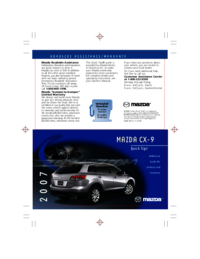

 (14 Seiten)
(14 Seiten) (334 Seiten)
(334 Seiten)







Kommentare zu diesen Handbüchern